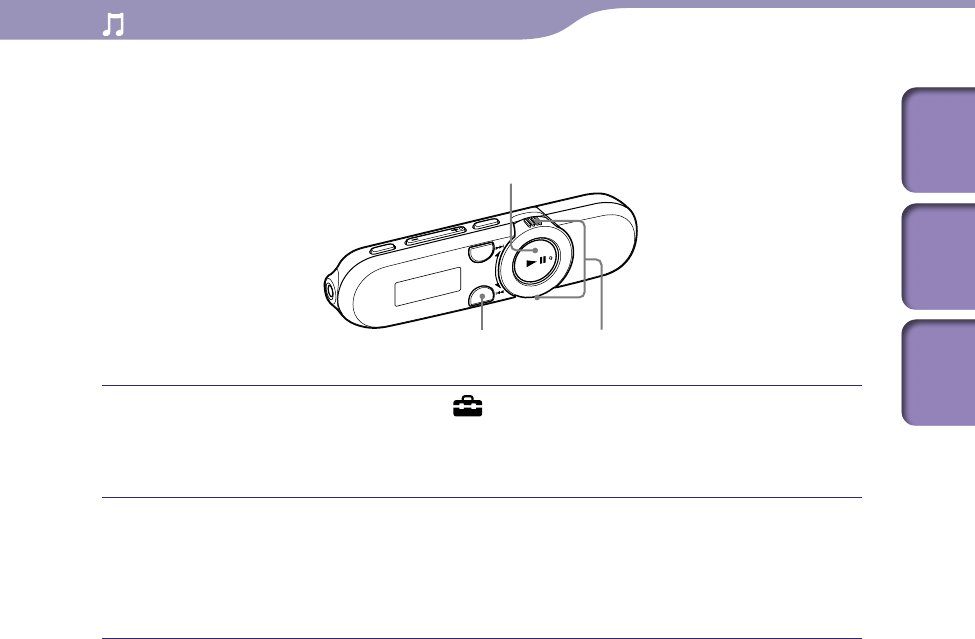
ModelName: Cancun_E
PartNumber: 4-185-044-11
31
31
Playing Music
Table of
Contents
Home
Menu
Index
To set custom values
You can preset the value of the 5-band “equalizer” as a [Custom] setting.
From the Home menu, select [Settings]
[Music Settings]
[Equalizer]
[Edit] displayed under [Custom].
The setting screen appears.
Rotate the shuttle switch to select the sound level (7 levels: -3 to
+3) and press the button to confirm.
Th
e 5 bands (100 Hz to 10 kHz) can be set. Repeat this step to set the
sound level of every band.
button
BACK/HOME button Shuttle switch


















