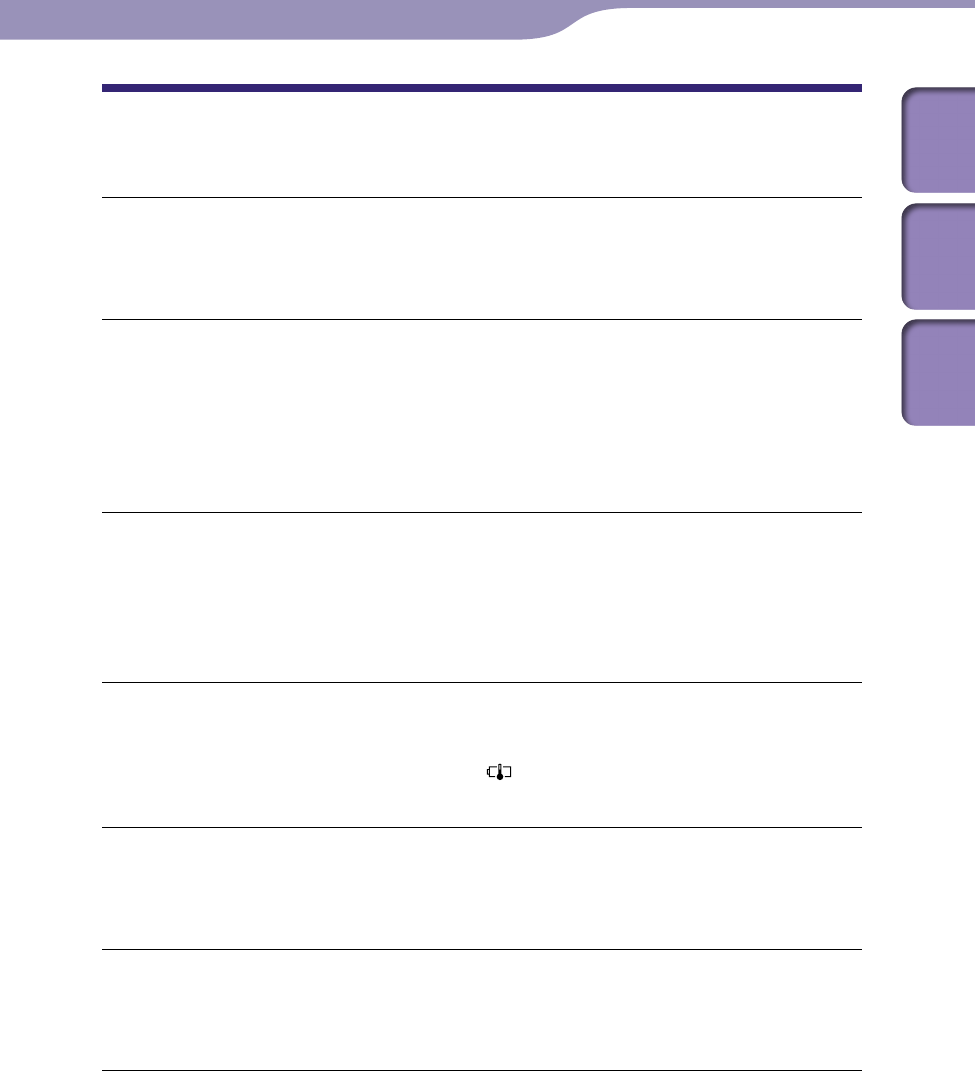
ModelName: Cancun_E
PartNumber: 4-185-044-11
65
65
Troubleshooting
Table of
Contents
Home
Menu
Index
Messages
Follow the instructions below if a message appears in the display.
[AVLS] (blinks)
Th
e volume level exceeds the
rated value while [AVLS(Volume Limit)] is
enabled.
Turn the volume down or disable [AVLS(Volume Limit)] (
p. 46).
[BOOT ERROR]
Th
e memory was not formatted properly.
Th
e memory was formatted on a computer.
P
ress button, then [Format OK?] appears. Select [OK] to press button to
confirm.
All data (songs, etc., including sample data installed at the factory, bundled
software installer, and the Operation Guide) will be erased.
[CANNOT EXECUTE]
Y
ou are trying to preset/delete broadcast stations while the player is not in the FM
function.
C
hange the function to [FM], and then preset/delete broadcast stations.
Y
ou are trying to change the equalizer setting while the Bass function is activated.
Di
sable the Bass function, and then change the equalizer setting.
[CAN NOT CHARGE]
Th
e battery is charged in an ambient temperature out of the range of 5 °C (41 ºF) to
35 °C (95 ºF).
Y
ou cannot charge the battery when
icon appears. Charge the battery in an
ambient temperature of 5 °C (41 ºF) to 35 °C (95 ºF).
[CHARGING]
Th
e battery is being charged.
Thi
s is not an error. Wait until the battery is charged fully. However, you can use
the player with the battery not charged fully.
[CONNECTED USB]
Th
e player is connected to a computer.
Thi
s is not an error. You cannot operate the controls on the player while
connected to a computer.
[DRM ERROR]
Th
e player cannot play the audio files that use the digital rights management
technology for Windows Media (“WM-DRM”).
T
ransfer the normal audio file back to the computer and then format the
memory.
Continued


















