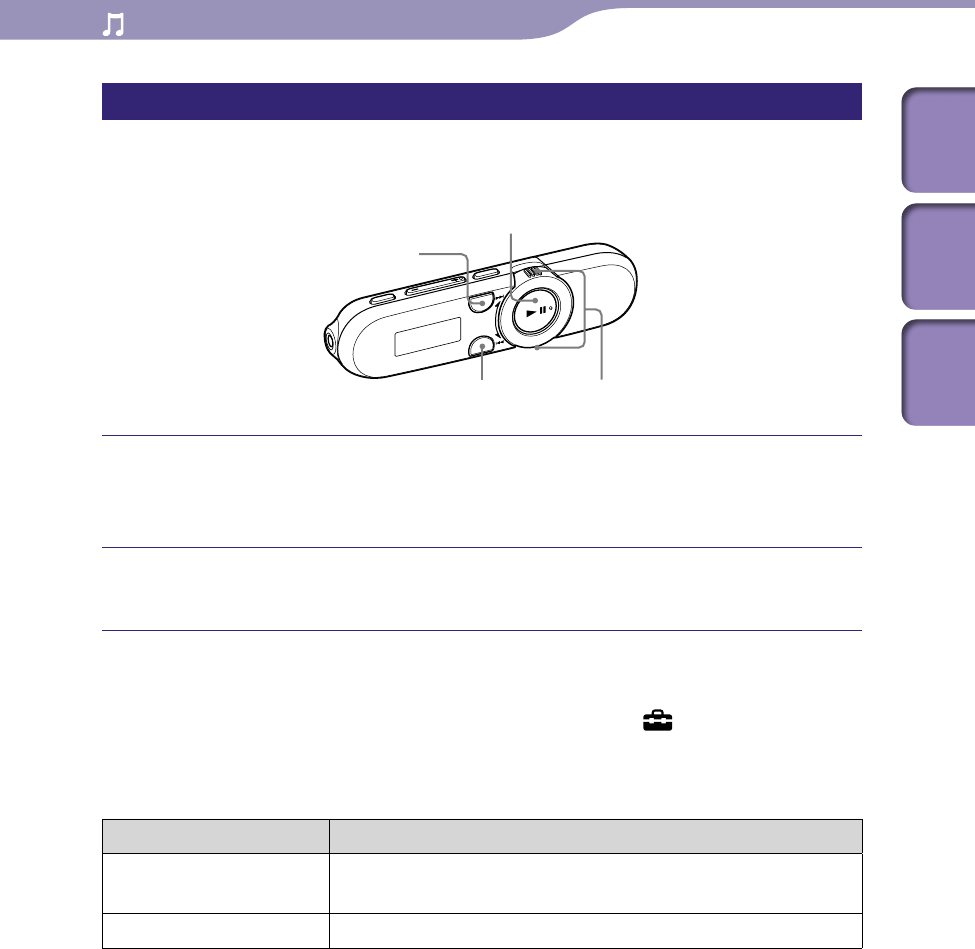
ModelName: Cancun_E
PartNumber: 4-185-044-11
25
25
Playing Music
Table of
Contents
Home
Menu
Index
Changing the playback range of song clips in ZAPPIN playback
The playback range for song clips can be set to [ZAPPIN Short] or [ZAPPIN
Long].
During ZAPPIN playback and displaying the playback screen, press
and hold the ZAP button.
The setting screen appears.
Rotate the shuttle switch to select the desired setting and press the
button to confirm.
Hint
You can select the desired setting from the Home menu, select
[Settings] [Music
Settings] [ZAPPIN Range] the desired setting.
List of the [ZAPPIN Range] settings
Setting item Description
[ZAPPIN Short] Plays back song clips for about 4 seconds each. (Default
setting)
[ZAPPIN Long] Plays back song clips for about 15 seconds each.
button
ZAP button
BACK/HOME button Shuttle switch


















