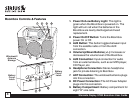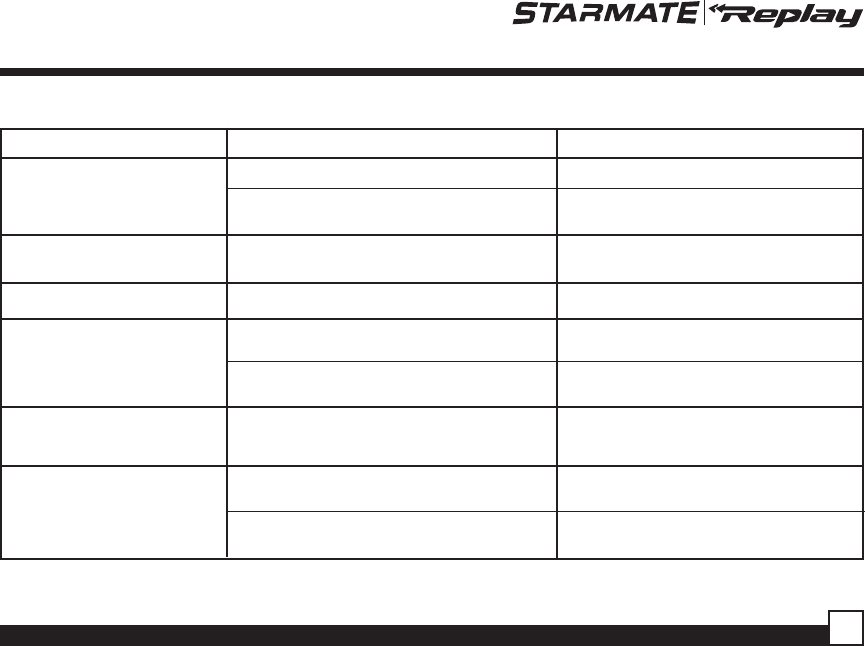
Starmate Replay STB2 Boombox User Guide
9
Troubleshooting
PROBLEM
Boombox does not turn on
Starmate Replay receiver power is off
Turn the receiver power on
Batteries are not installed, or installed
incorrectly
Install the batteries observing the correct
polarity
Boombox does not operate on
batteries
When the AC power adapter is connected to the
Boombox, the battery operation is disabled
Disconnect the AC power adapter
Intermittent operation
Battery level is low Replace the batteries
POSSIBLE CAUSE SOLUTION
Receiver displays
“ACQUIRING SIGNAL”
Obstacles may be blocking the antenna’s clear
view of the sky
Change the location of the antenna to
eliminate obstacles such as trees,
overhangs, buildings, terrain, etc.
Receiver displays
“ANTENNA ERROR”
Satellite antenna is not connected to
Boombox
Connect the windowsill antenna to the ANT
connection at the rear of the Boombox
Starmate Replay receiver is not completely
seated in the Boombox
Re-seat the Starmate Replay Receiver into
the Boombox
No sound from the Boombox
speakers
Headphones are connected to the
Boombox
Disconnect the headphones
The AUX input is selected instead of the
satellite receiver
Press the AUX button to select the satellite
receiver input