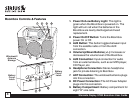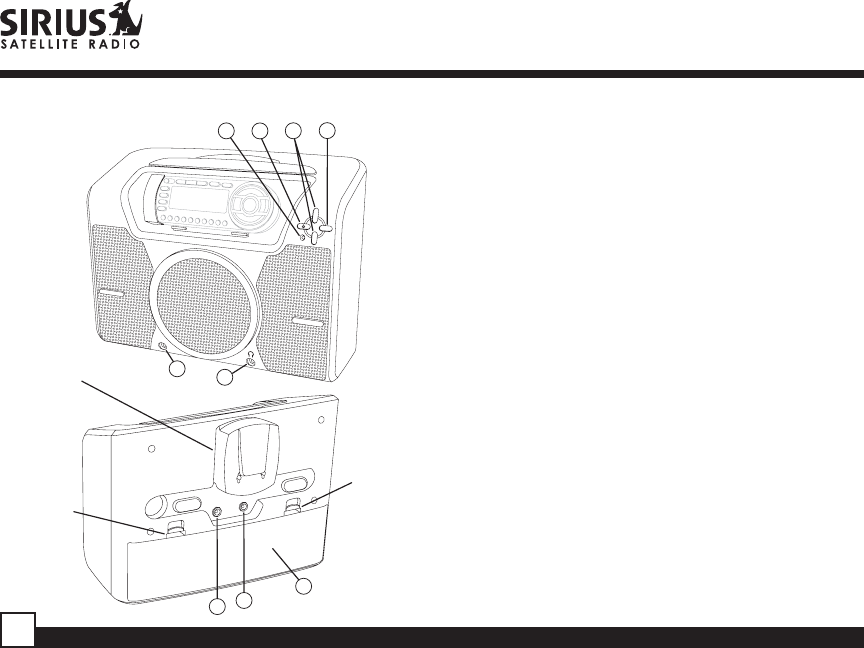
Starmate Replay STB2 Boombox User Guide
4
Boombox Controls & Features
1. Power On/Low Battery Light: This light is
green when the Boombox is powered on. The
light will turn red when the batteries in the
Boombox are nearly discharged and need
replacement.
2. Power On/Off Button: Turns the Boombox
power On or Off.
3. AUX Button: This button toggles between input
from the satellite radio or from the AUX
connection.
4. Volume Up/Down Buttons (+/–): Increases or
decreases the volume level of the Boombox.
5. AUX Connection: Input connection for audio
from an external device, such as an MP3 player,
CD Player, etc.
6. Headphone Connection: Stereo headphone
jack for private listening to Boombox.
7. ANT Connection: The windowsill antenna plugs
into this connection.
8. DC Power Connection: The AC Power Adapter
plugs into this connection.
9. Battery Compartment: Battery compartment for
eight “D” size cells.
A
U
X
+
–
1
2
3
5
6
4
AUX IN
8
9
7
Battery
Cover
Latch
Windowsill
Antenna
Storage
Battery
Cover
Latch