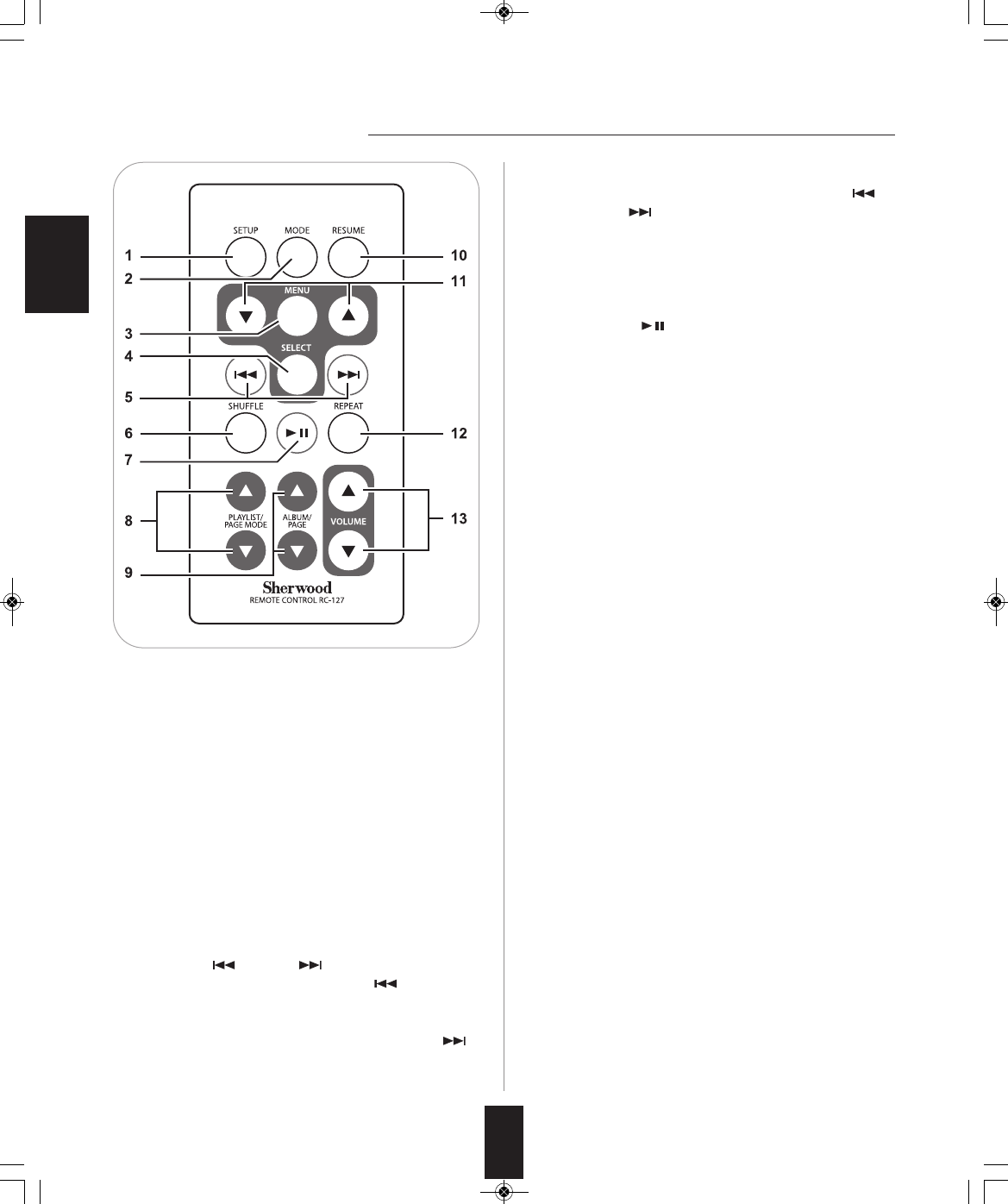
ENGLISH
8
Remote Controls
1. SETUP button
Press this button to set the video output mode to com-
posite or component.
2. MODE button
Press this button to set the OSD mode to on or off.
3. MENU button
Press this button to select the to music mode or the
video mode.
4. SELECT button
Press this button to select songs or videos and menus on
the OSD and iPod.
5. PREVIOUS ( ) / NEXT ( ) buttons
During playback, when the PREVIOUS( ) button is
pressed once midway through a track, playback returns
to the beginning of that track. When it is pressed again, a
track is skipped. During playback, press the NEXT( )
button to skip to the next track.
During playback, press and hold the PREVIOUS( )
or the NEXT( ) button to rewind or to fast forward.
6. SHUFFLE button (only MUSIC mode)
Press this button to set the Shuffle mode to Songs,
Albums or Off.
7. PLAY/PAUSE( ) button
Press this button to start or to pause playback of the
selected song or video.
8. PLAYLIST/PAGE MODE (▲ / ▼) buttons
Press these buttons to select the page modes.
When the OSD mode is off or during playback, press
these buttons to select the playlists.
9. ALBUM/PAGE (▲ / ▼) buttons
Press these buttons to page through the playlists(artists,
albums, songs, genres, composers) displayed on the
TV. When the OSD mode is set off or during playback,
press these buttons to select albums.
10. RESUME button
Press this button to resume playback. When the OSD
mode is off, this function does not work.
11. UP/DOWN (▲ / ▼) buttons
Press these buttons to navigate songs, videos and
menus on the OSD and iPod.
12. REPEAT button
Press this button to set the Repeat mode to One, All or
Off.
13. VOLUME (▲ / ▼) buttons
Press these buttons to adjust the volume on the con-
nected receiver. They can't adjust the volume on the
iPod.
DS-10(A)_ENG_090212:DS-10(A)2009-02-19오 10:43페이지8


















