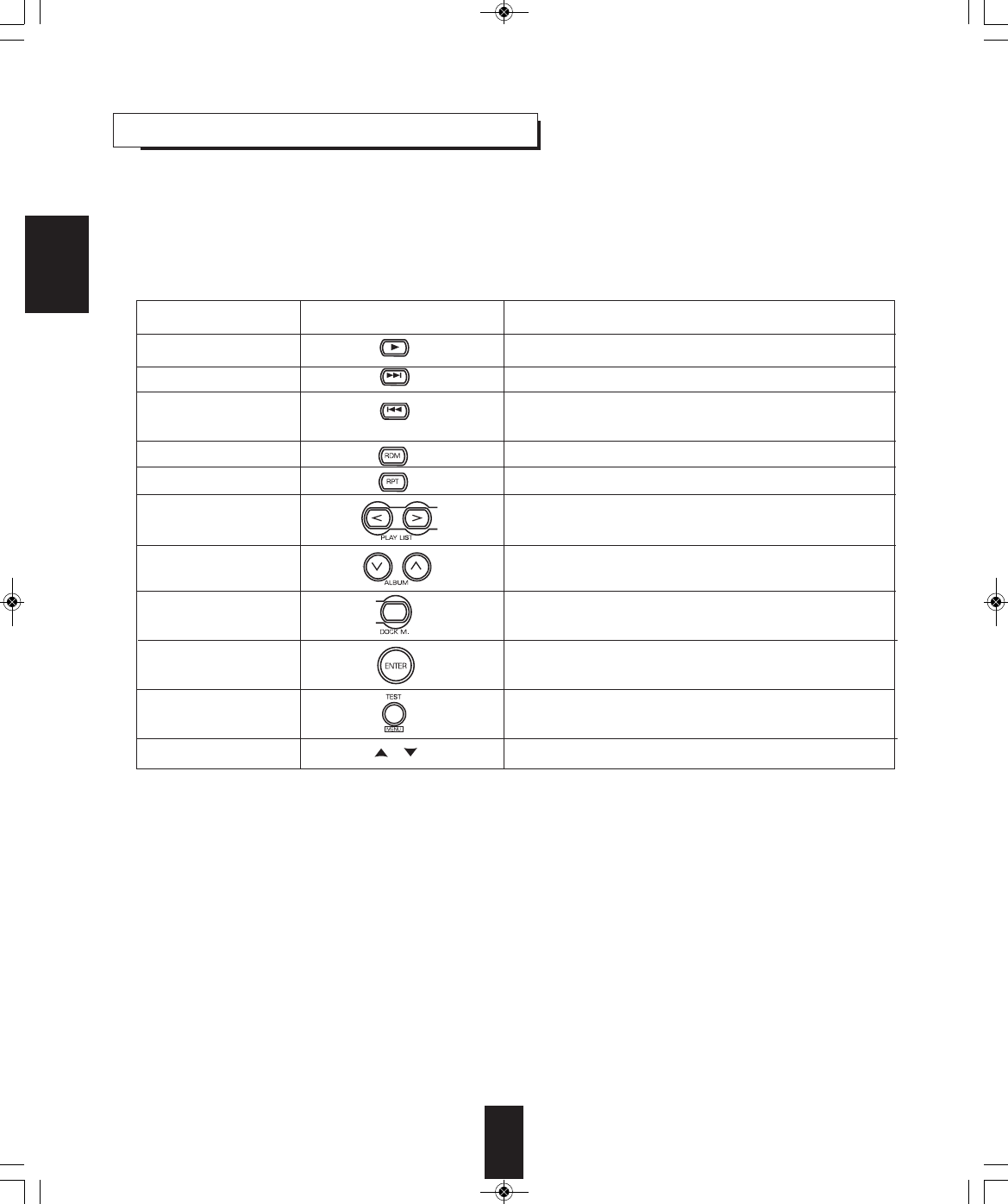
ENGLISH
16
• The following table shows which buttons on Sherwood receiver's remote control such as RD-7503 you can use to control your
iPod while it's in the iPod Dock. Be sure to select the appropriate device mode (DOCK) first, and point your remote control at
your receiver.
■
Note:
• Some buttons on the remote controls may be labelled differently and some remote controls may not have certain buttons.
■
Notes:
• To select the next or previous photo in an iPod photo slideshow, use the controls on your iPod photo.
• Depending on Sherwood receiver, some buttons may not works as expected.
USING THE RECEIVER'S REMOTE CONTROL
iPod function
Play / Pause
Next song
Previous song
Shuffle
Repeat
Play List Up/Down
Album Up/Down
Dock Mode
Enter
Menu
Up / Down
Receiver's Remote control
iPod function
Starts or pauses playback.
Selects the next song.
Restarts the current song. Press it twice to select the previ-
ous song.
Sets the shuffle mode to Songs, Albums or Off.
Sets the repeat mode to One, All or Off.
Selects the next or the previous playlist.
Selects the next or the previous album.
Sets the OSD mode to on or off.
Selects the songs, videos and menus on the OSD and iPod.
Selects the music mode or the video mode.
Navigates songs, videos and menus on the OSD and iPod.
DS-10(A)_ENG_090212:DS-10(A)2009-02-19오 10:43페이지16


















