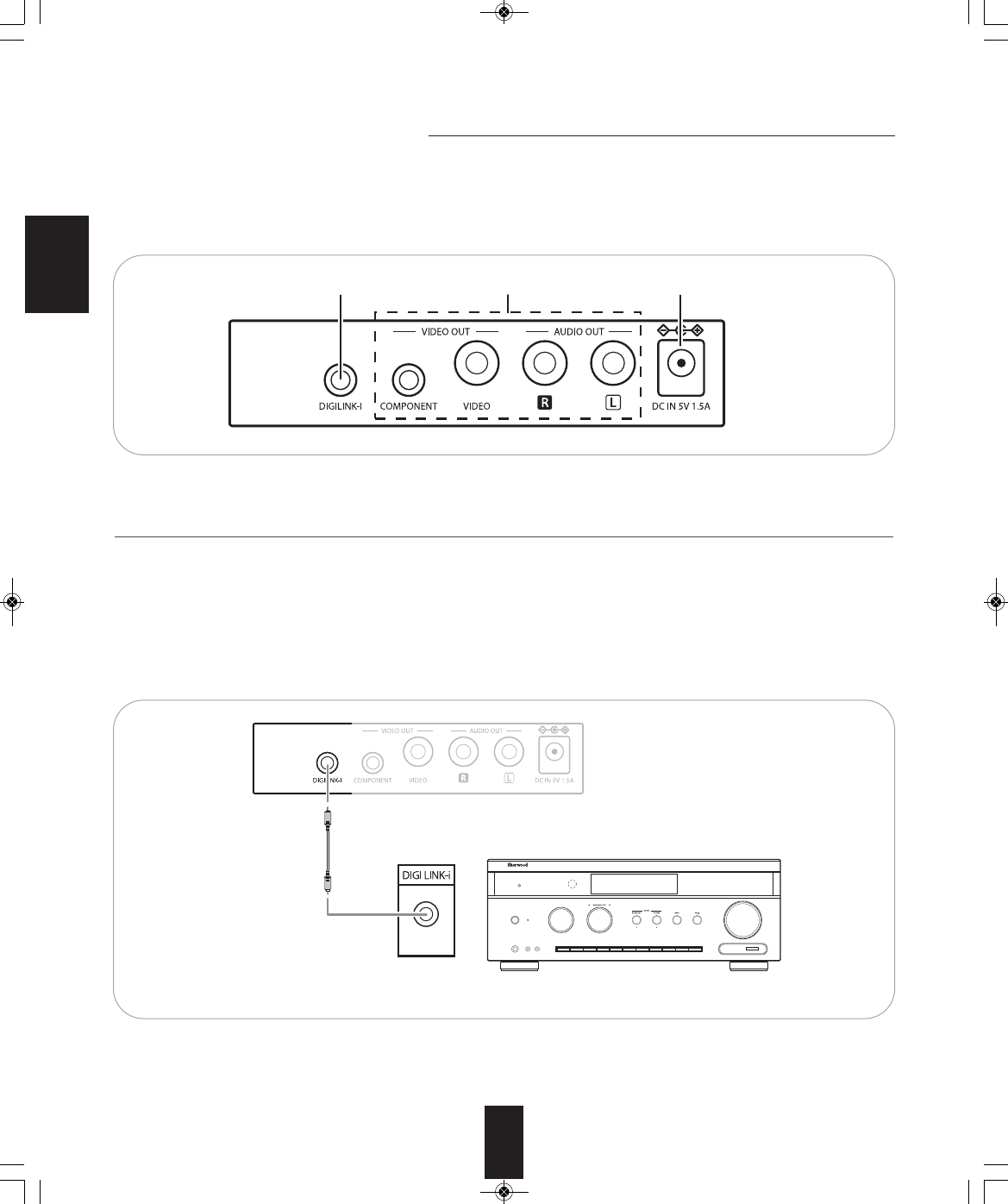
ENGLISH
6
System Connections
• Please be certain that this unit is unplugged from the AC outlet before making any connections.
• Since different components often have different terminal names, carefully read the operating instructions of the component
connected.
• Be sure to observe the color coding when connecting audio and video cables.
• Make connections firmly and correctly. If not, it can cause loss of sound, noise or damage to the receiver.
1. CONNECTING DIGI LINK-I JACK FOR SYSTEM CONTROL
• Connect this jack to the DIGILINK-I jack of Sherwood receiver that allows you to control the iPod with the receiver's remote
control.
■
Notes :
• When making DIGILINK-I connection, you should use the supplied DIGI LINK-I cable.
• Do not connect headphones to the DIGI LINK-I jack, it can cause damage to the unit.
12 3
Sherwood receiver such as RD-7503, etc.
DS-10(A)_ENG_090212:DS-10(A)2009-02-19오 10:43페이지6


















