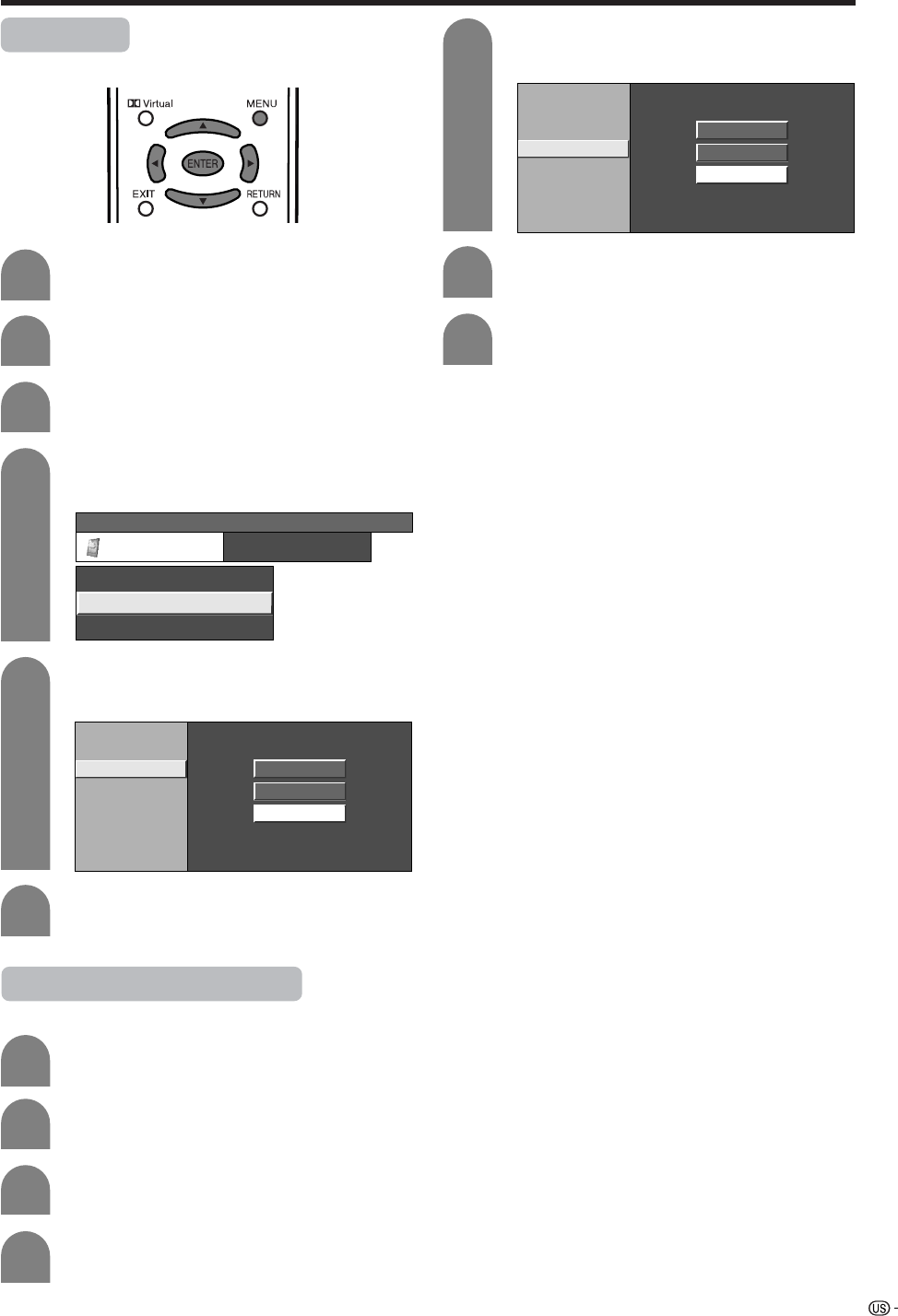
53
Using memory card
Repeat Play
You can specify one file or all files to replay repeatedly.
5
6
Press a/b to select “Repeat Play”, and then
press ENTER.
Press MENU and the MENU screen displays.
2
3
Press c/d to select “Card Setup”.
4
Press a/b to select “Video Setup” and then
press ENTER.
MENU
[
Card Setup
...
Video Setup
]
Card Setup
Video Setup
Still Setup
Format
Rec. Mode
Pre Record
Repeat Play
File Operation
Off
File
All
Protecting motion picture files
You can protect any file you do not want to delete.
Press a/b to select desired setting, and
then press ENTER.
5
6
Press a/b to select “File Operation”, and
then press ENTER.
Press MENU and the MENU screen displays.
2
3
Press c/d to select “Card Setup”.
4
Press a/b to select “Video Setup”, and then
press ENTER.
Rec. Mode
Pre Record
Repeat Play
File Operation
Protect
Delete File
Delete All
Press a/b to select “Protect”, and then
press ENTER.
Press a/b/c/d to select the file you want
to protect, and then press ENTER.
7
Press CARD and the card mode screen
displays.
1
Press CARD and the card mode screen
displays.
1


















