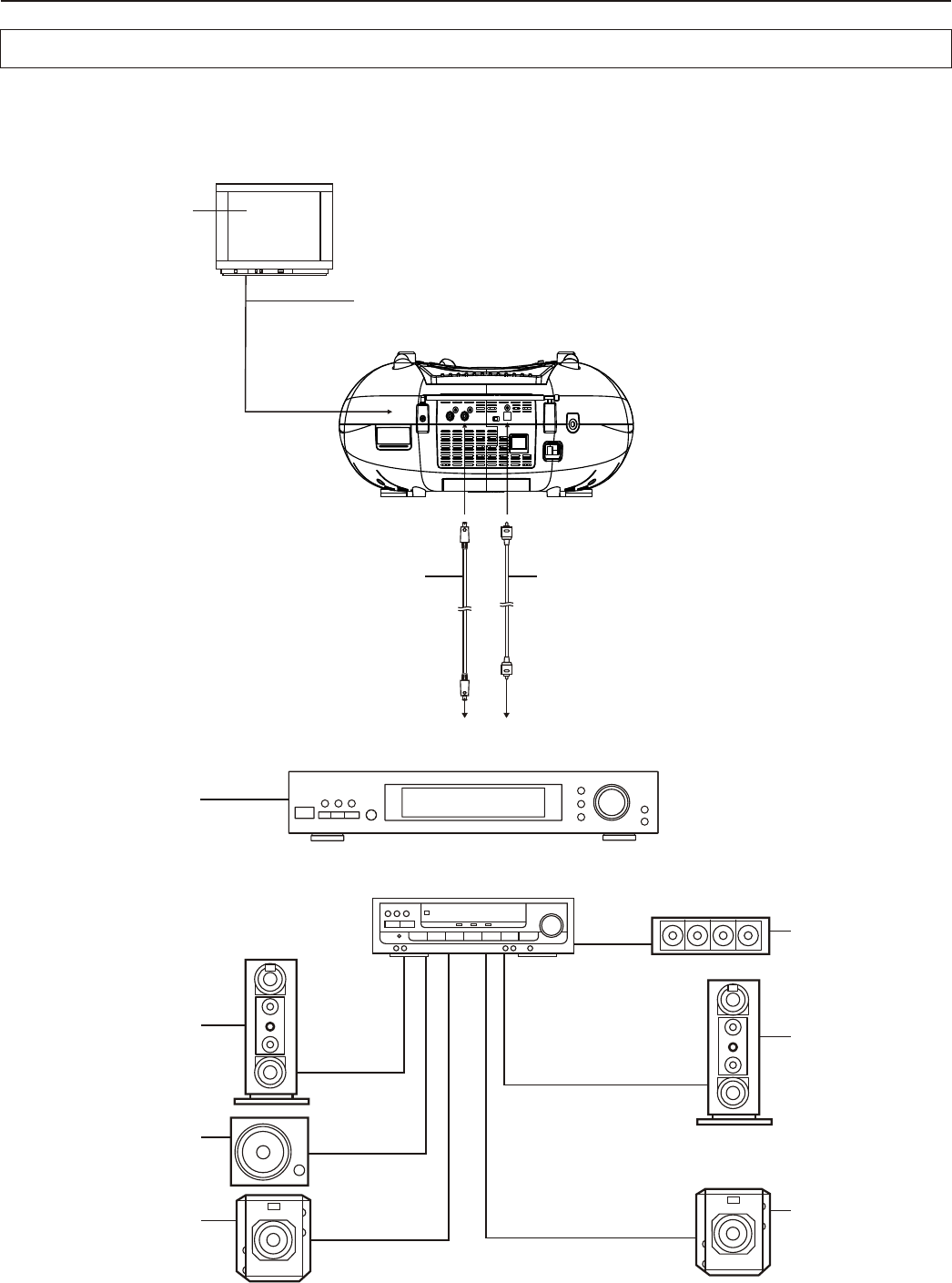
5
Optional audio connections
Connecting to a decoder with Dolby Digital (AC-3/DTS) processing (optional)
When DVD recorded in Dolby Digital/DTS are played, Dolby digital/DTS bitstream is output from the player's OPTICAL digital audio
output connector or COAXIAL digital audio output connector. When the player is connected to a Dolby Digital/DTS decoder , you can
enjoy theater-quality audio in your home. [An optical digital audio cable or coaxial audio cable (both optional) is required when an
optional Dolby digital/DTS decoder is used.]
OR
Optical digital audio
cable(optional)
TV set
Video cable
S-video cable or
Video cable
Coaxial audio cable
(optional)
Optical or coaxial can be selected at your
option while connecting.
Decoder or Amplifier with Dolby Digital
(AC-3/DTS) processing
(All sold separately)
Front speaker (left)
Subwoofer
Surround speaker (left)
Center speaker
Front speaker (Right)
Surround speaker
(Right)
To optical digital audio
input connector
To coaxial digital audio
input connector
NOTE: Optical and Coaxial output
jack and cable is optional. If your
DVD player does not have these two
functions, please skip these 2 pages.

















