Stereo/Mono button
The radio is designed to receive FM stereo broadcasting with
headphones connected to the headphones socket. If the reception
is weak, continue pressing Band (Time Set. ST/MO ) button for
more than 2 seconds to change from Stereo to Mono. In display,
stereo indicator will disappear.
External AM antenna socket (PR-D2V only)
Connect your outdoors AM antenna to improve the AM band
reception.
Reset button
If the radio fails to operate correctly, or some digits on the display
are missing or incomplete, carry out the following procedure.
1. With the aid of a suitable implement (the end of a paper clip),
press the Reset button located on the underside of your radio
for at least 5 seconds, this will reset the microprocessor, clock
time and clear all stations stored in preset memory.
Specifications
Power requirements
Mains AC 230 volts (or 110 V for PR-D2V)
Batteries 4 x UM-1 (D size)
Frequency Coverage
FM 87.50 - 108 MHz
MW 522 - 1710 kHz (10 kHz tuning step)
522 - 1629 kHz ( 9 kHz tuning step)
TV Channel 2 - 13 (PR-D2V only)
12
GB