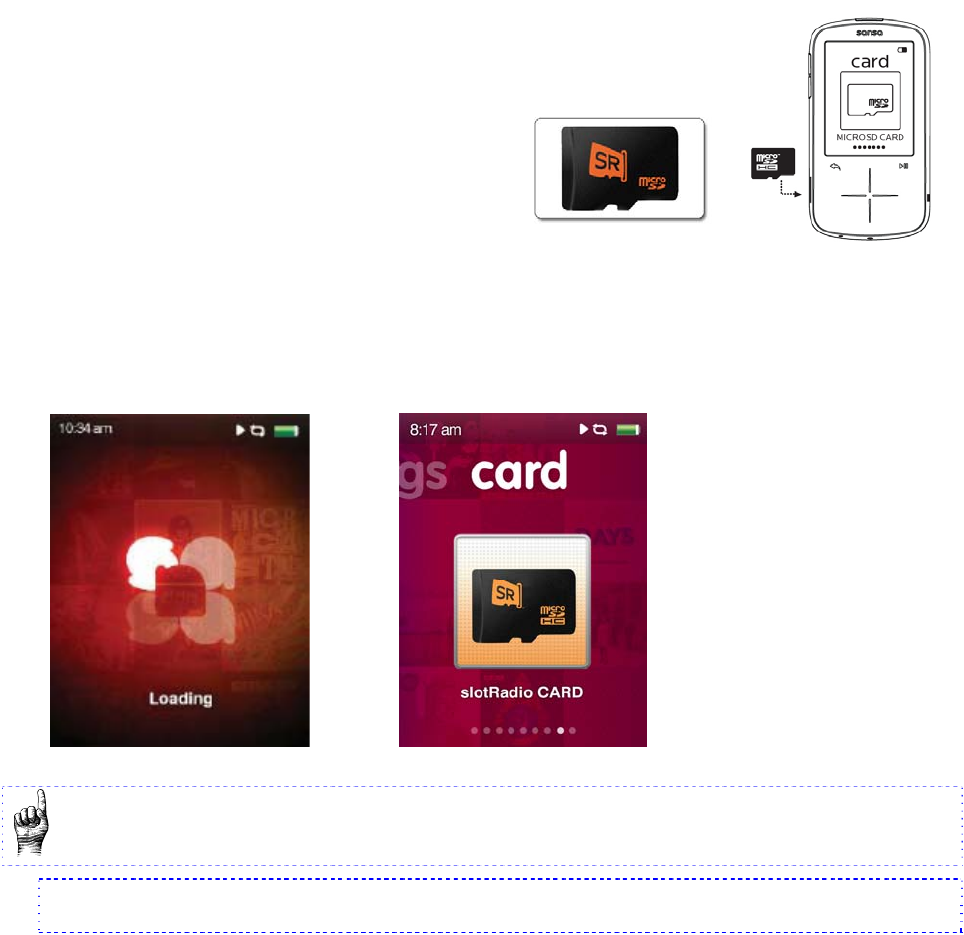
38
commercial free music from the leading music labels, and enable skipping of songs you do
not care to hear. They are an ideal solution for those people seeking quality music at
reasonable value, enjoy discovering new songs, and don’t enjoy managing their own content
directly. Sansa Fuze+ player is optimized for use with slotRadio cards, displaying vibrant,
high quality album art, artist name, and song title accompanying each song.
Instructions
1. Insert a slotRadio card into the card slot. The
player will display the message: “Loading
card.”
2. Once loaded, the card screen logo will change
and indicate that there is a slotRadio card in
the device.
3. Press Select to see the card’s channels, which
are unique genres.
4. Tap/swipe vertically to choose your genre.
Either select or press play to listen to your
selected genre.
5. Tap/swipe horizontally to view next song.
Press Select/Play to skip to this song.
6. While listening to a song, you can tap/swipe
vertically to change genre without going to
main menu.
Quick Tip:
With a slotRadio card, you cannot rewind a song. Also, you can only skip one song at a
time.


















