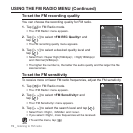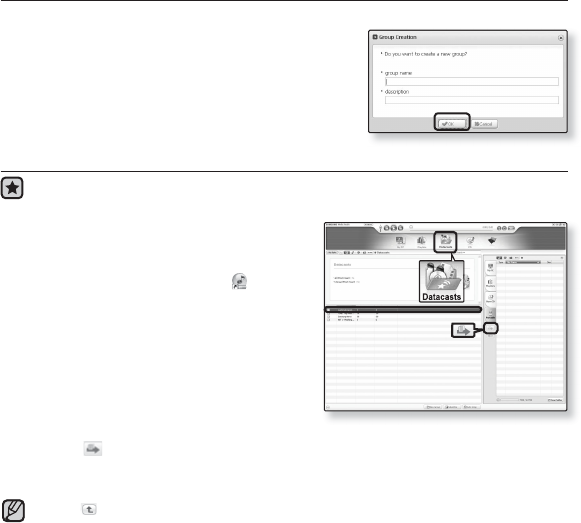
76 _ using the datacast
CREATING A NEW CHANNEL GROUP
You can create a new group to manage channels by the category.
1. Click <New Group> on the bottom of
<Datacasts> of <Media Studio>.
2. Type in a group name and description and
click <OK>.
TRANSFERRING A DATACAST FROM <MEDIA STUDIO>
Before you start - Connect the player to your PC.
Media Studio must be installed on your PC. See page 34.
1. <Media Studio> will automatically start
when the player is connected to your PC.
If the program does not start automatically,
double click the <Media Studio>
icon on
the desktop.
2. Click <Datacasts> on the top of <Media
Studio>.
Datacasts group channel list appears.
3. Click a desired group channel.
4. Click a desired channel.
5. Select the post you want to transfer.
6. Click the icon.
The Post of the selected channel will be transferred to the player in <File Browser> ĺ
<Datacasts>.
Click
on the top of <Media Studio> to move to the previous screen.
In <Datacasts> of <Media Studio>, if the post has the attachment, you can
download the attachment to the player. However, the attachment may not be
downloaded, depending on the policy of the applicable website.
2
NOTE
6
5
2
Portable [YP-S5[MTP]]
[YP-S5[MTP]]