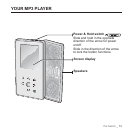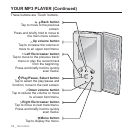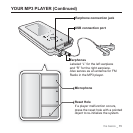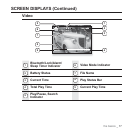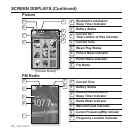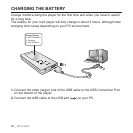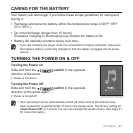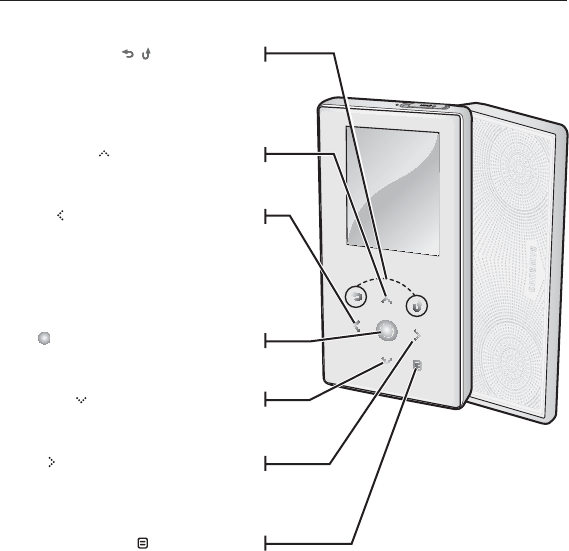
14 _ the basics
YOUR MP3 PLAYER (Continued)
These buttons are ‘Touch’ buttons.
Back button
Tap to move to the previous
screen.
Press and briefl y hold to move to
the main menu screen.
Up volume button
Tap to increase the volume or
move to an upper item/menu.
Play/Pause, Select button
Tap to select the play/pause and
function, move to the next screen.
Left fi le browser button
Tap to move to the previous track/
menu or play the current track
from the beginning.
Press and briefl y hold to quickly
scan tracks.
Down volume button
Tap to reduce the volume or move
to a lower item/menu.
Right fi le browser button
Tap to move to next track/menu.
Press and briefl y hold to quickly
scan tracks.
Menu button
Tap to display the menu.