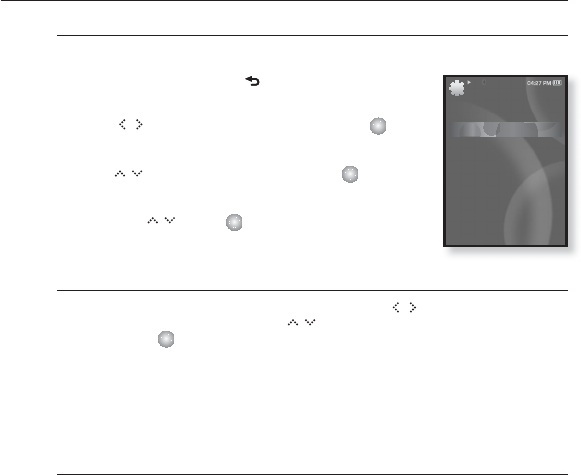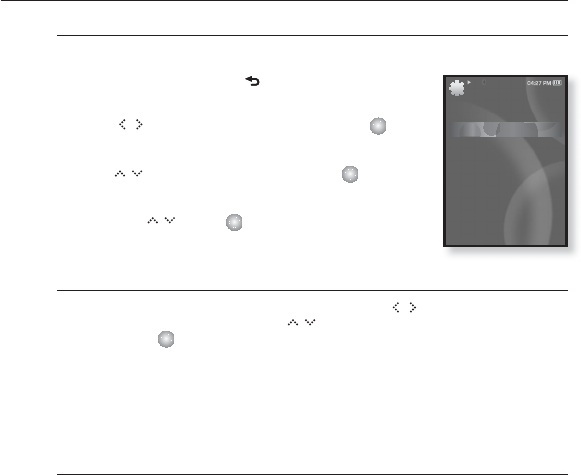
24 _ the basics
CHANGING THE SETTINGS AND PREFERENCES (Continued)
Sound Settings
You can set the master EQ, beep sound, volume limit.
1. Press and briefl y hold [ ] to move to the main
menu screen.
2.
Tap [ ] to select <Settings> and tap [ ].
The <Settings> menu appears.
3.
Tap [ ] to select <Sound> and tap [ ].
The <Sound> menu appears.
4. Use the [ ] and [ ] to set functions.
Sound Setting Options
Master EQ : You can optimize sound settings. Tap [ ] to select the
frequency you want to adjust. Tap [
] to adjust the selected frequency’s level
and then tap [
].
Beep Sound : Sets the beep sound for button operations to on or off. Select
from <Off> and <On>.
Volume Limit : You can avoid hearing damage by setting the limit of the volume
when using the earphone. <On> will limit the maximum volume level to 15.
The maximum volume level when volume limit is set to <Off> is 30. Even if you
have selected <Off>, the volume will be set back to 15 to avoid hearing damage
when you turn the player back on.
Settings
Menu Style
Sound
Display
Language
Time
System