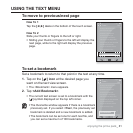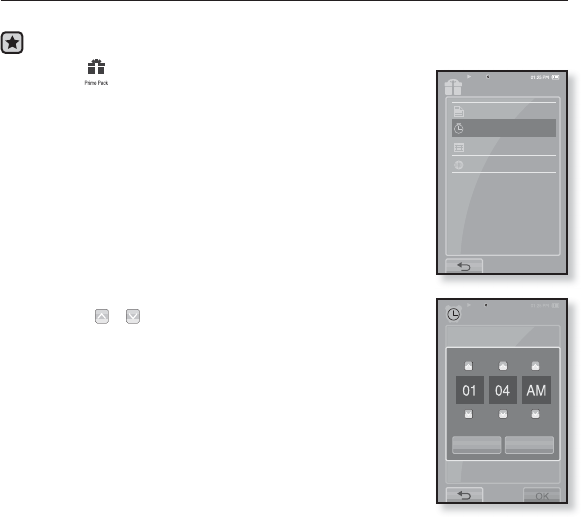
84 _ enjoying the prime pack
SETTING THE ALARM
This player has an alarm which can be set to go off at a scheduled time.
Before you start - First, you should set the clock for the current time. See page 33
1. Tap the icon on the main menu screen.
The <Prime Pack> list appears.
2. Select <Alarm> and tap on it.
3. Tap <New Alarm>.
The alarm setting screen appears.
4. Tap on the fi rst item repeatedly to select the alarm
frequency.
Select from <Once>, <Everyday>, <Mon~Fri>, <Mon~Sat>,
<Sat~Sun> and <Off>.
5. Tap on the second item.
The alarm time setting screen appears.
6. Tap the [ , ] icon to set each hour, minute and
AM/PM.
7. Tap <OK> on the alarm time setting screen.
OK Cancel
Prime Pack
Texts
Alarm
Calendar
World Clock