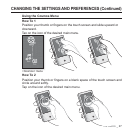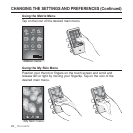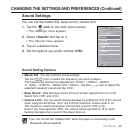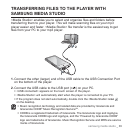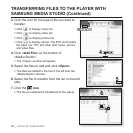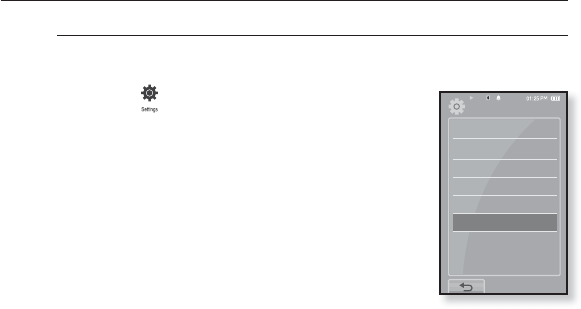
34 _ the basics
CHANGING THE SETTINGS AND PREFERENCES (Continued)
System Settings
Choose the sleep timer, start mode, auto power off, default setting that’s
right for you.
1.
Tap the icon on the main menu screen.
The <Settings> menu appears.
2.
Select <System> and tap on it.
The <System> menu appears.
3. Tap on a desired menu.
4. Set the options you prefer and tap <OK>.
Settings
Menu Style
Sound
Display
Language
Time
System