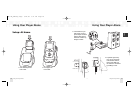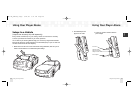Using Your Player Alone
Using Your Player Alone
31
ENG
Using Your Player Alone
Using Your Player Alone
30
3. To edit an existing session, select XM ➝ Record ➝ Schedule Recording.
You will see a list of sessions. Highlight the session you wish to edit.
You may not see all the sessions that you scheduled in the past. Sessions that have expired
are automatically removed from the list.
You can choose to schedule a session for “Today,”
“Everyday,” or a specific “Date.”
Set start and stop times using the up and down arrow
buttons. If the session length exceeds the available
memory, you will record over the oldest XM tracks in
the memory, so you’ll always have the latest content.
Choose the channel you want recorded.
Choose “Accept”to save the session.You can also
edit the session.To cancel, press the left arrow button.
4. Choose Edit Session to change the session’s options.
5.To delete a session, choose Cancel Session.
At the scheduled time, your recording session will begin if NeXus is docked. NeXus may be
powered on or off, but you must attach the power adapter. Remember that when you schedule
a recording session, you are instructing NeXus to switch to the desired channel.
ENG xm_samsung keys 2/24/06 3:11 PM Page 30