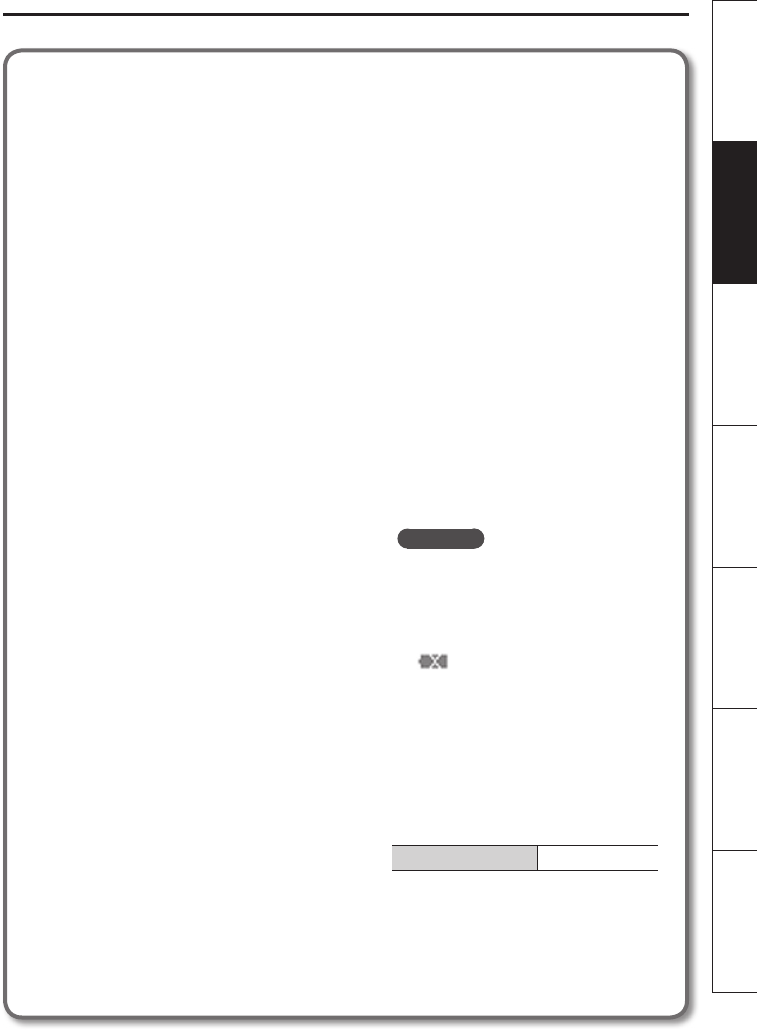
Getting Ready
21
Overview Getting Ready Recording Playback File Operation Computer Appendix
Note when using the R-26 on
batteries
If used improperly, batteries may
explode or leak and cause damage
or injury. In the interest of safety,
please read and observe the following
precautions.
• Carefully follow the installation
instructions for batteries, and make
sure you observe the correct polarity.
• Avoid using new batteries together
with used ones. In addition, avoid
mixing dierent types of batteries.
• Remove the batteries whenever
the unit is to remain unused for an
extended period of time.
• If a battery has leaked, use a soft
piece of cloth or paper towel to
wipe all remnants of the discharge
from the battery compartment.
Then install new batteries. To avoid
inammation of the skin, make sure
that none of the battery discharge
gets onto your hands or skin. Exercise
the utmost caution so that none of
the discharge gets near your eyes.
Immediately rinse the aected area
with running water if any of the
discharge has entered the eyes.
• Never keep batteries together with
metallic objects such as ballpoint
pens, necklaces, hairpins, etc.
• Incorrect handling of batteries,
rechargeable Ni-MH battery, or a
battery charger can cause leakage,
overheating, re, or explosion.
Before use, you must read and
strictly observe all of the precautions
that accompany the batteries,
rechargeable Ni-MH battery, or
battery charger.
• When using rechargeable Ni-MH
batteries and a charger, use only the
combination of rechargeable Ni-MH
battery and charger specied by the
battery manufacturer.
Types of batteries that can be
used
• AA alkaline batteries (LR6)
• AA nickel-metal hydride batteries
(HR6)
In SYSTEM SETUP, specify the type of
batteries you’re using (p. 94).
* The R-26 cannot recharge nickel-
metal hydride batteries. You’ll need
to use a battery charger designed for
nickel-metal hydride batteries.
Power conservation function
• The R-26 has a power conservation
function, which prevents
unnecessary battery consumption.
If you leave the unit for a certain
period of time without performing
any operation, the display will
dim or the unit’s power will turn
o, depending on the power
conservation setting.
Reference
“SYSTEM SETUP” (p. 94)
Remaining battery indication
When the remaining battery
power runs low, a battery low icon
appears in the lower right of
the display. When this appears,
install fresh batteries as soon as
possible. If you continue to use the
unit in this state, the display will
indicate“Battery Low,” and nally the
R-26 will stop functioning entirely.
Expected battery life under
continuous use:
Continuous recording approx. 10 hours
(When using alkaline batteries, 44.1 kHz,
2 channel, with phantom power o)
* These gures will vary depending
on the specications of the batteries
and the actual conditions of use.


















