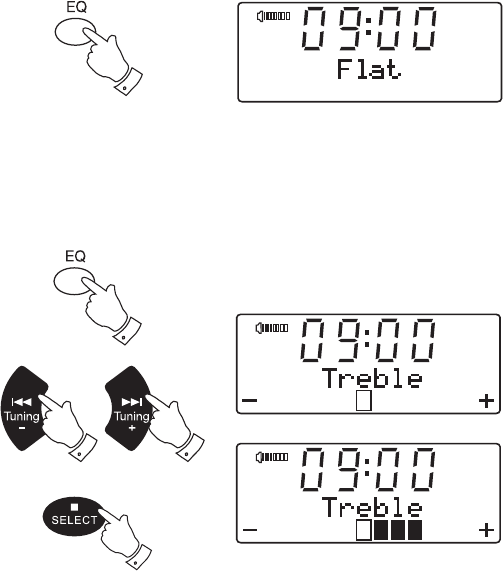
40
Equalizer function
The sound on your sound system can be adjusted to suit your personal
taste for the material that you are listening to. The MP-43 has six preset
equalizer modes. Alternatively, you may set the treble and bass levels to
your own preferences.
1. Press the
Equalizer button to cycle through the various modes.
a. Flat - no tone modification is applied
b. Jazz
c. Rock
d. Classic
e. Pop
f. News
g. Treble - tone setting may be adjusted
h. Bass - tone setting may be adjusted
Treble control
2. Press the Equalizer button to cycle through the modes until "Treble"
appears on the upper line of the text display. The current treble setting
will be shown on the lower line.
3. To adjust the treble setting press and release the Tuning Up or
Down
buttons until the desired level is displayed.
4. If you wish also to adjust the bass, then press the Equalizer button
once more as described in step 5. Alternatively press the
Select
button to revert to the play mode display.
1
2
2
3
2


















