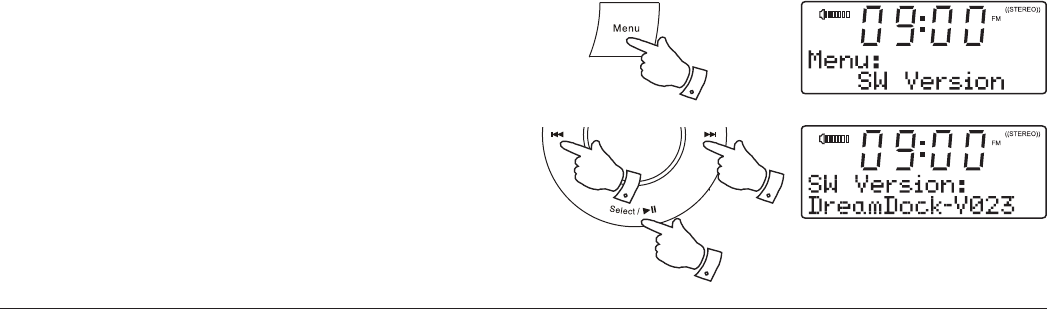
41
Software version
The software display cannot be altered and is just for your reference.
1. Press and release the Menu button.
2. Press the Tuning Up or Down buttons until 'SW Version' appears on
the display.
3. Press and release the Select button to view the software information.
4. After several seconds your clock radio will exit the menu.
1
22
3
USB socket for software upgrade
As software updates become available software and information on how
to update your clock radio may be found at www.robertsradio.co.uk


















