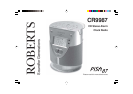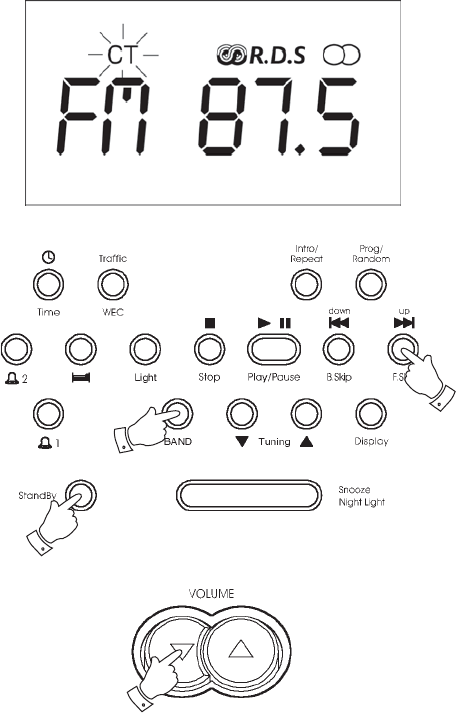
If you need any further advice, please call our Technical Helpline on :-
020 8758 0338 (Mon-Fri)
8
Automatic Plug and Play setup
When your Clock Radio is first connected to the mains supply, or after
a power failure (when backup battery is not installed), the Auto setup
will proceed as follows:-
• Your radio will show "FM 87.5", then automatically search all
wavebands and store stations in presets.
• Automatically set the time and day of week.
1. Connect to mains (see page 6). Your radio will scan through the FM
waveband, storing stations of sufficient strength as presets.
Note: To interrupt the automatic tuning, press the Prog/Random
button once.
2. Your radio is ready for use when the FM waveband has been fully
searched.
After having performed the automatic memory set up process, the
display will show a DEMO briefly introducing the RDS features.
3. The Clock Time (CT) indicator will flash in the display whilst time
setting is carried out.
Note: To interrupt the automatic time set, or stop the DEMO mode, press
any button once.
4. If the first station detected by the automatic setup does not carry
CT information your radio will automatically change to another
station after 1-2 minutes. This process will repeat until the clock is
set.
5. Press the BAND button to switch on your radio and press the up
and down buttons to select a preset station. Adjust the volume
using the VOLUME control. To switch off your radio press the
StandBy button.
Note:- Auto setup can take up to 5 minutes to complete and is dependent
on the signal strength and number of stations in your area.
Should Auto setup fail, setting the clock and pre-setting stations can be
carried out manually as described in the following sections.
5
5
5
5