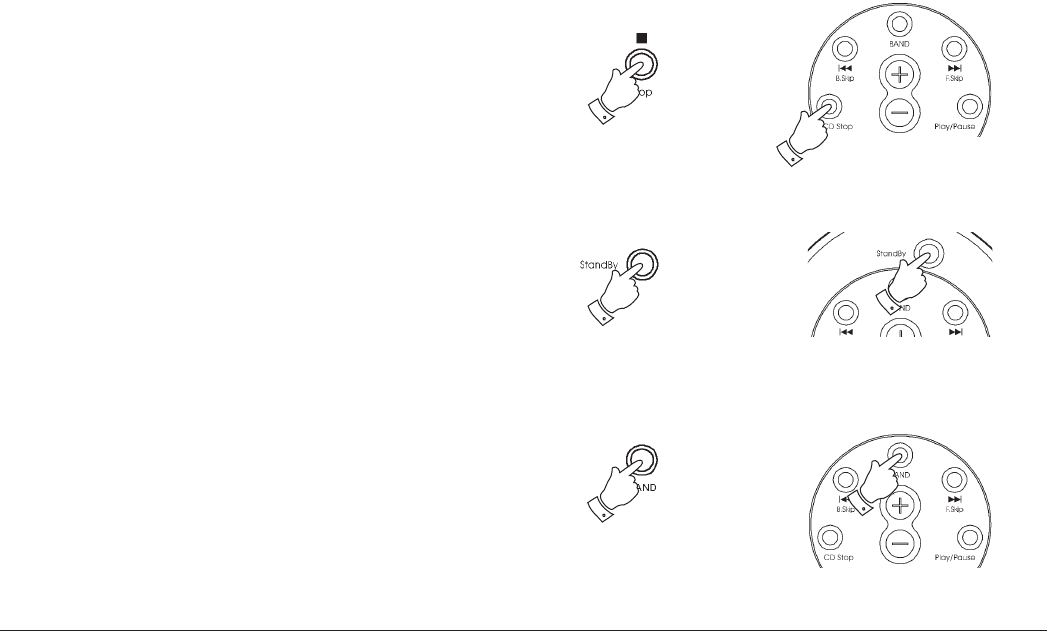
If you need any further advice, please call our Technical Helpline on :-
020 8758 0338 (Mon-Fri)
Erasing a programme
This can be done in one of three ways, as detailed below.
1. While programming, press the Stop button.
2. Whilst the programme is playing, press the StandBy button.
3. Whilst the programme is playing, press the BAND button on the CD
clock radio or the BAND button on the remote control.
Headphones
1. A Headphone Socket (3.5mm) located on the left side of the unit
is provided for use with either headphones or an earpiece. Inserting
a plug automatically mutes the internal loudspeaker.
1
3
2
Remote Control
1
Remote Control
2
Remote Control
3
30


















