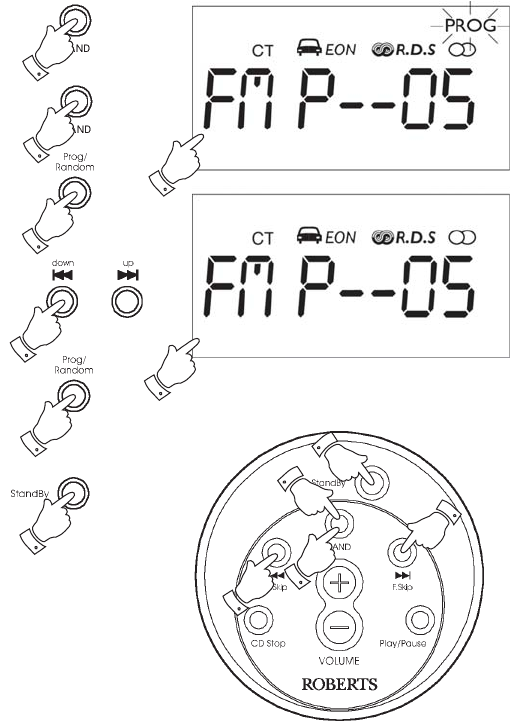
If you need any further advice, please call our Technical Helpline on :-
020 8758 0338 (Mon-Fri)
5
5
1
2
Remote Control
18
Pre-setting stations
You may store up to 10 different stations on each of the two wavebands
giving a total of 20 preset stations.
1. Switch on your radio using the BAND button on the CD clock radio
or the BAND button on the remote control.
2. Select the desired waveband using the BAND button on the CD
clock radio or the BAND button on the remote control.
3. Tune into the required station using one of the tuning methods
previously described.
4. Press and release the Prog/Random button, the word ‘PROG’ will
flash in the display.
5. Whilst ‘PROG’ is flashing, press either the up or down buttons on
the CD clock radio or the F.Skip or B.Skip buttons on the remote
control to the preset under which you wish to store the station.
6. Press the Prog/Random button to store the station. The preset
number will now appear under ‘PROG’ in the display.
7. Repeat the above procedure for the remaining presets
8. Press the Standby button to switch off your radio.
Note: Pre-setting of stations can only be carried out whilst ‘PROG’ is
flashing in the display (10 seconds).
6
4
8
1
2
4
5
6
8


















