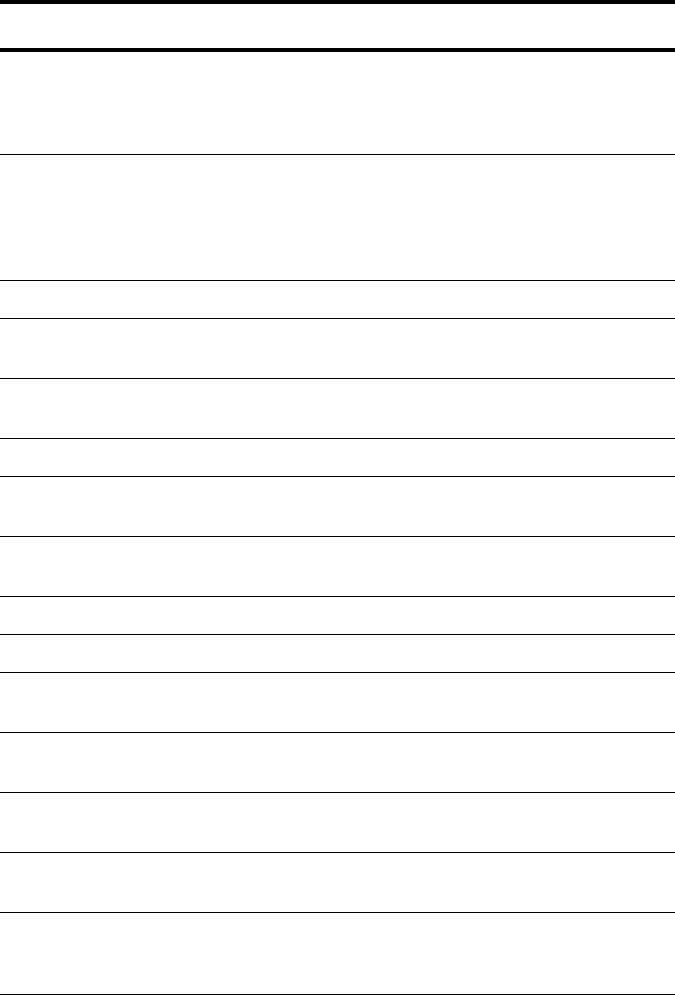
Introduction
3
19. TITLE
Displays the DVD’s title screen where you can set
various settings such as language and sound
preferences. Use the MENU CONTROL buttons (7) to
navigate around the screen.
20. ANGLE
Some DVD movies have images shot at different
camera angles. Use this to select which angle you
want to watch it from. This only works if there is an
angle mark on the DVD and you have selected “ON”
for angle mark in the GENERAL SETUP.
21. AUDIO Selects the language for the DVD’s audio output.
22. ZOOM
Cycles through three zoom levels: 1.5x, 2x, 3x, and
zoom off.
23. COPY
Copyies (burns) files from the Flash Memory Card to
the CD-RW.
24. STOP Stops the playback of movies or music.
25. STEP
Steps through a movie one frame at a time. Press
PLAY (6) to resume normal play.
26. SLOW
Cycles through 1/2x, 1/4x, and 1/8x of normal
playback speed.
27. GO TO Skips to a desired chapter.
28. L/R Not used.
29. FR/FF
Cycles through 2, 4, 6, and 8 times normal playback
speeds for fast reverse and fast forward respectively.
30.
VOLUME
CONTROLS
Controls the volume level.
31. MENU
Displays a menu for playing a DVD and obtaining the
playback status.
32. CLEAR
Deletes numbers for GO TO play, repeated play,
programed play and security codes.
33.
NUMBER
BUTTONS
(0 ~ 9, 10+)
Selects a track or menu/submenu.
Button Function


















