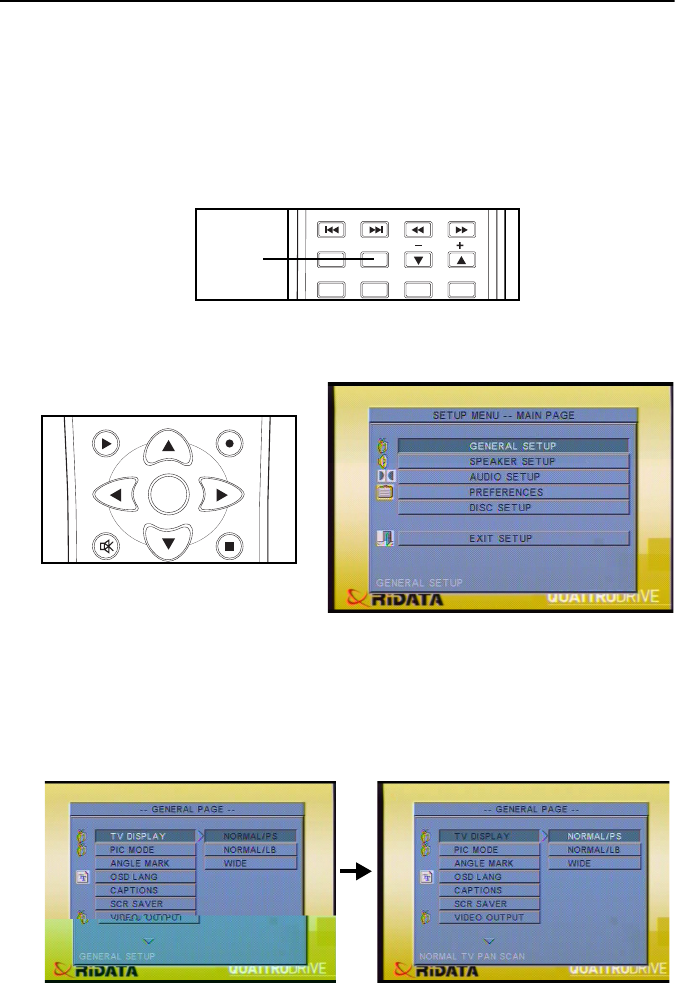
8
Using QuattroDrive
Using the OSD Setup Menus
This section describes the different settings within the Setup Menus.
Navigating the Menus
1. To bring up the SETUP MENU, press the SETUP button on the remote con-
trol.
2. In the MAIN PAGE of the SETUP MENU, press the UP and DOWN buttons
on the remote control to select the desired submenu.
3. Press the ENTER button on the remote control to enter the selected sub-
menu.
4. In the submenu, press the UP and DOWN buttons to select the desired set-
ting.
5. Press the RIGHT button on the remote control to move across to the
options for that setting in the right column, as shown below.
SHUFFLE
REPEAT
REP A-B
CLEAR MENU
SETUP
FFFRNEXTPREV
SETUP
COPY
ENTER
MUTE STOP
PLAY


















