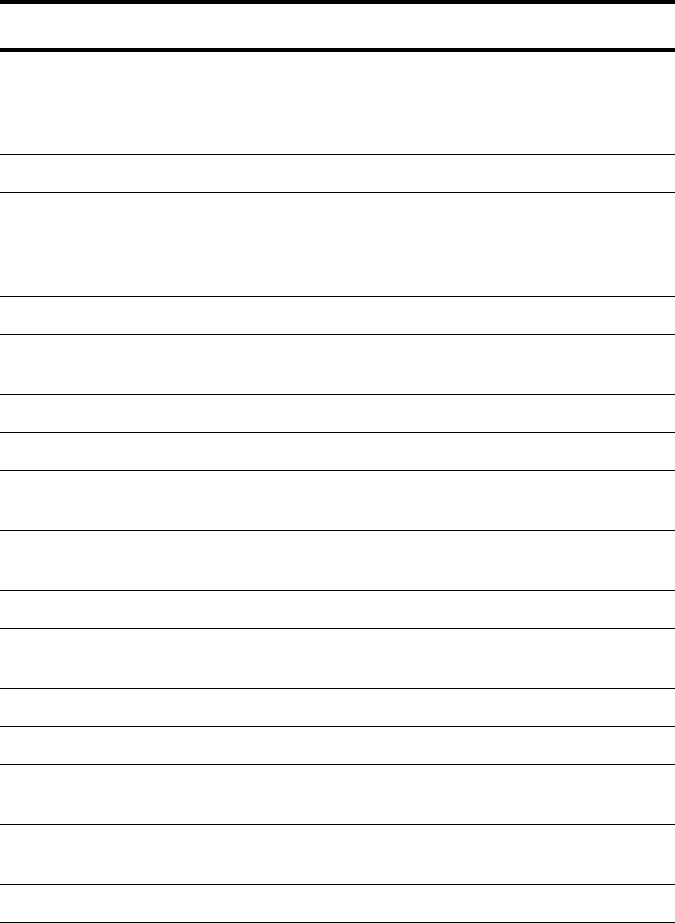
About the Remote Control
2
3. OSD
The On Screen Display (OSD) displays the status bar
at the top of the screen that includes playback and
remaining time for both the title and the chapter of the
current multimedia.
4. PAUSE Pauses playback of movies or music.
5. PBC
If a video CD has “Playback control” (PBC) written on
its disc, it means that particular scenes or information
can be selected for interactive viewing. Press this
button to use this feature.
6. PLAY Starts playback of multimedia files or CDs.
7.
MENU CONTROL
BUTTONS
Used for navigating and entering menus.
8. MUTE Disables the sound during playback.
9. SUBTITLE Changes the language of the DVD’s subtitles.
10. RESUME
Used only in conjunction with the STEP button (25).
Steps back through a movie one frame at a time.
11. PROGRAM
Displays a screen where you can program the
playback of an audio CD.
12. RANDOM Not used.
13. PREV/NEXT
Skips to the previous or next chapter of a DVD/VCD
or track in the case of an audio CD, respectively.
14. SHUFFLE Shuffles music tracks for random playback.
15. SETUP Used for setting various options of the PhotoStorage.
16. REPEAT
Cycles through repeating of the current chapter/track,
repeating of the whole CD/DVD, and no repeat.
17. REP A-B
Marks the start (A) and end (B) points for repeated
playback.
18. EJECT Ejects the disk.
Button Function


















