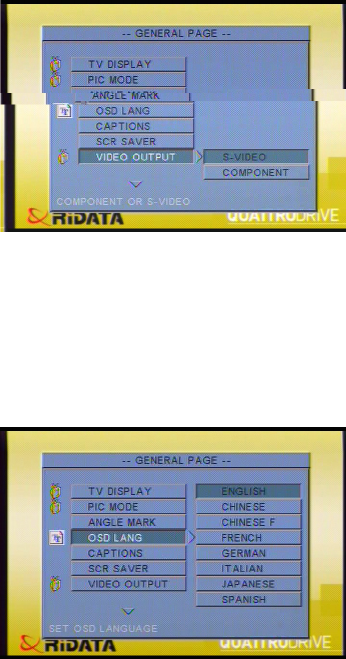
Using the OSD Setup Menus
10
4. Return to the main menu and enter the GENERAL SETUP page.
5. Scroll down to VIDEO OUTPUT.
6. Select the video output, COMPONENT, that you will be connecting to on
the QuattroDrive. See Connecting to a TV or Projector on page 5.
Setting the OSD Language
To set the OSD language:
1. Enter the SETUP MENU as described in Navigating the Menus on page 8.
2. Enter the GENERAL SETUP page and scroll down to OSD LA NG.
3. Select the desired language.


















