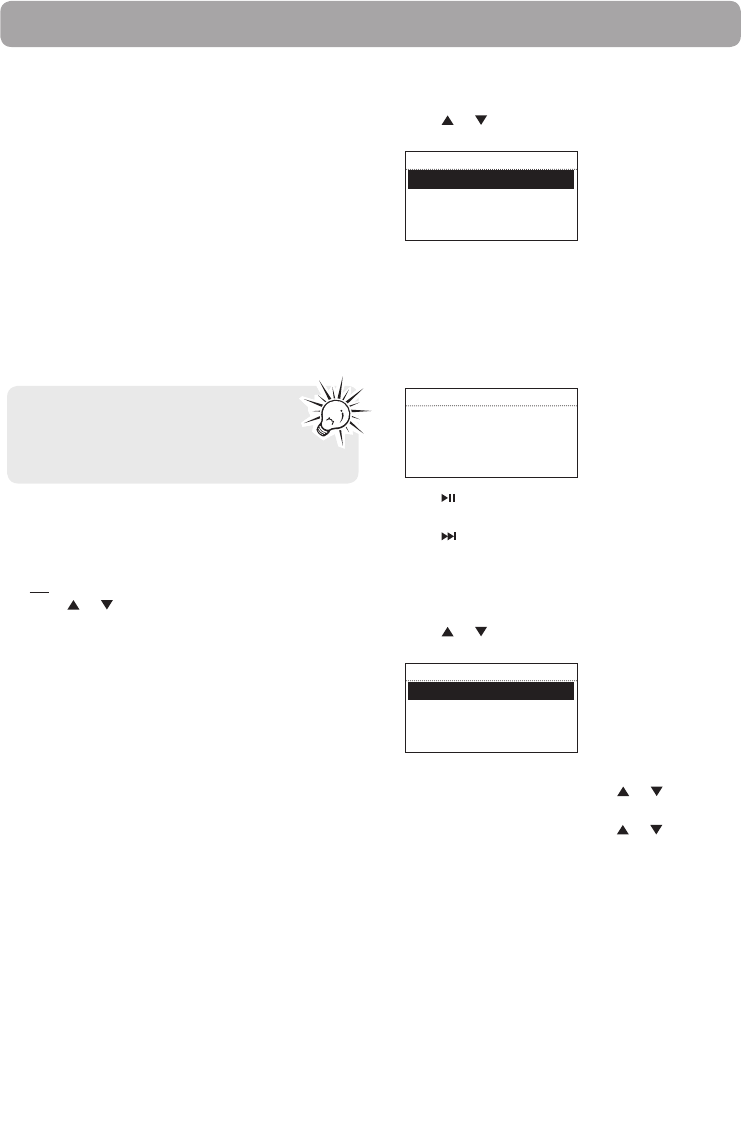
19
Slacker Radio
Slacker Radio is a premium, streaming content
provider partner which offers "personalization"
through the use of selectable "Love it" and "Ban it"
buttons. It also uses artist recommendation and
related artists to further assist discovery of music
and enjoyment of stations.
You can listen to Slacker Radio with an anonymous
account for a limited time only with some limited
functionality. Register a FREE account in order to
take full advantage of the station creation and song
rating system. A premium subscription is also
available, but not required. For more information
regarding Slacker Radio accounts, please visit www.
slacker.com.
Accessing Slacker Radio
• Press SOURCE repeatedly to select Slacker
Radio.
OR
• Press or to highlight Slacker Radio in the
Source menu and then press SELECT.
Listening to Slacker Radio
To select a station (free account users):
1. Press
or to highlight a station genre and
then press SELECT.
SLACKER RADIO
Slacker spotlight>
Top Stations >
Alternative >
Blues >
• Some genres may contain sub-genres for
selection.
• Custom stations can only be created through the
Slacker website.
2. While a station is highlighted, press SELECT. The
selected station will start to play.
SLACKER:
Alternative
Pearl Jam
3:04/4:27
Next: The Chiefs
• Press to pause or resume playback.
3. Press
to skip to the next song.
• Free account limits to 6 skips per hour per
station.
To select a station (Premium account users):
1. Press or to highlight Station or Library and
then press SELECT.
SLACKER PREMIUM
Stations >
Library >
2. When Station is selected, press or to
highlight a station genre and then press SELECT.
• When Library is selected, press
or to
highlight an artist and then press SELECT to
further select a song from the selected artist.
To use your Slacker account, the account
information in the radio (refer to
Account Info on page 27) must match
your Slacker account information online.


















