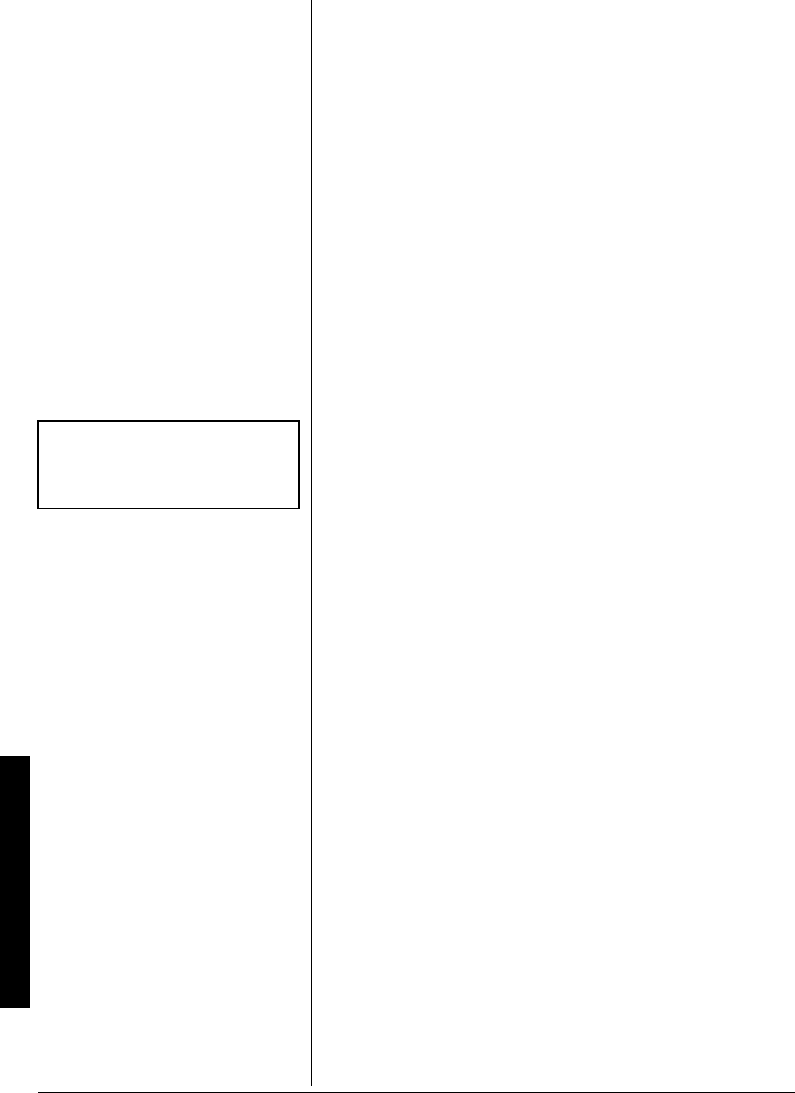
Setting the Alarm Time
6
4. To have the radio play for less then 90 minutes,
repeatedly press
SLEEP
to decrease the displayed
number by increments of 10 minutes.
5. To turn off the radio sooner, press
POWER
.
5'66+0)"6*'"#.#4/"6+/'
1. Press
ALARM
. The display flashes and
™
appears.
2. Within 5 seconds, repeatedly press or hold down
HOUR
to set the alarm hour.
3. Within 5 seconds, repeatedly press or hold down
MIN
to
set the alarm minute. The alarm time is set and
™ý
appears.
6740+0)"6*'"#.#4/"10"#0&"1((
1. Turn on the radio and tune to the station you want to
hear at the set alarm time.
±
2. Adjust the volume to the desired level.
3. Turn off the radio.
4. Repeatedly press
ALARM
until
™
appears to turn on
the alarm. At the set alarm time, the radio turns on and
plays until you turn it off.
5. To turn off the alarm so it does not sound again the next
day, repeatedly press
ALARM
until
™
disappears.
%#4'
Keep the radio dry; if it gets wet, wipe it dry immediately.
Use and store the radio only in normal temperature
environments. Handle the radio carefully; do not drop it.
Keep the radio away from dust and dirt, and wipe it with a
damp cloth occasionally to keep it looking new.
5'48+%'"#0&"4'2#+4
If your radio is not performing as it should, take it to your
local RadioShack store for assistance. Modifying or
tampering with the radio’s internal components can cause a
malfunction and might invalidate its warranty and void your
FCC authorization to operate it.
±
"016'"
±
"
The radio uses the
J_c[ý'
J_c[ý'J_c[ý'
J_c[ý' (not
J_c[ý(
J_c[ý(J_c[ý(
J_c[ý() setting for the alarm.
12-898.fm Page 6 Tuesday, March 26, 2002 12:12 PM










