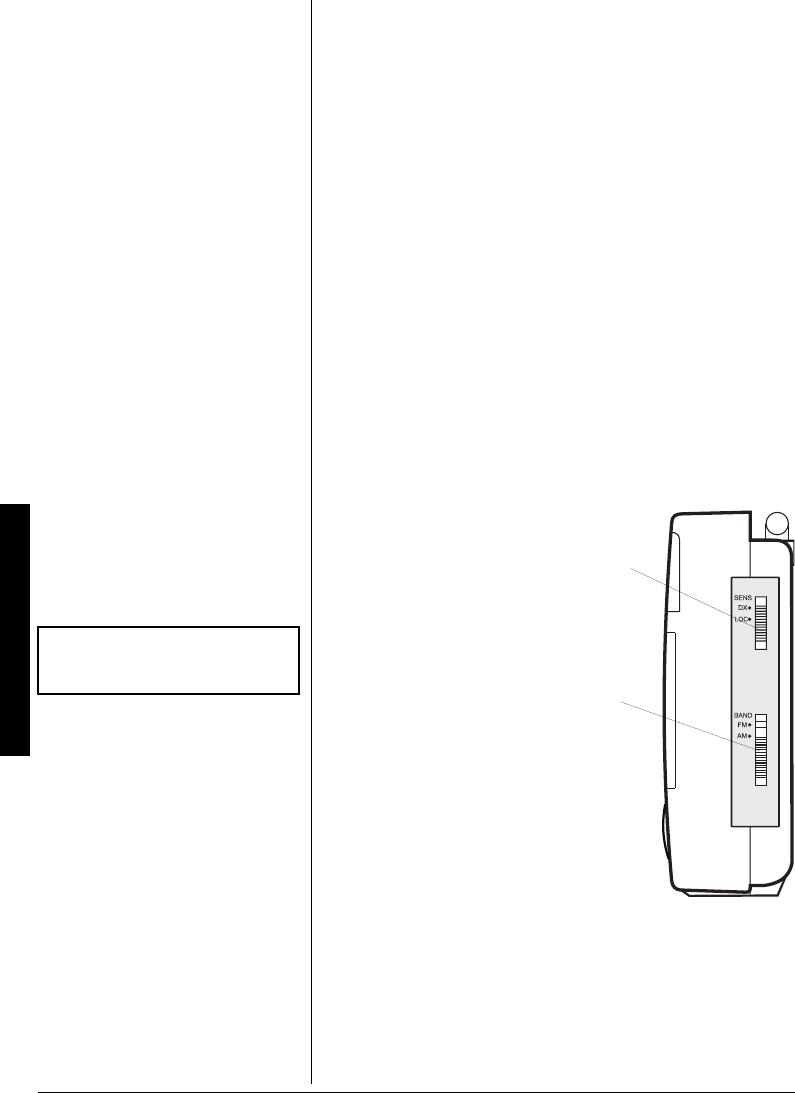
4
6TCHHKE"5CHGV[
Do not wear earphones/headphones while operating a
motor vehicle or riding a bicycle. This can create a traffic
hazard and could be illegal in some areas.
Even though some earphones/headphones let you hear
some outside sounds when listening at normal volume
levels, they still can present a traffic hazard.
75+0)"6*'"56#0&
You can use the radio’s stand to set the radio at an angle so
you can easily see the display. Simply lift the stand away
from the back of the radio and set the radio on a flat surface.
670+0)"6*'"4#&+1
1. Turn
VOLUME
to its lowest setting, then lift and fully
extend the antenna.
2. Press
POWER
to turn on the radio. The last tuned
frequency appears.
3. Slide
BAND AM/FM
to the
desired band.
If you selected the FM
band, set
SENS
(Sensitivity) to
DX
or
LOC
.
±
DX
(distant) – to receive
weak (distant) signals
LOC
(local) – to receive
strong (local) signals
4. Press
TUNING
+
or
–
to
tune up or down to the
desired station.
To automatically tune the
radio to the next strong
signal, hold down
TUNING
+
or
–
for about 2 seconds.
5. Rotate
VOLUME
to a comfortable level.
6. Slide
TONE
to
HI
or
LO
to suit your listening preference.
7. To turn off the radio, press
POWER
again.
SENS
DX/LOC
BAND
AM/FM
±
"016'"
±
"
SENS only works for FM reception.
Tuning the Radio
12-898.fm Page 4 Tuesday, March 26, 2002 12:12 PM










