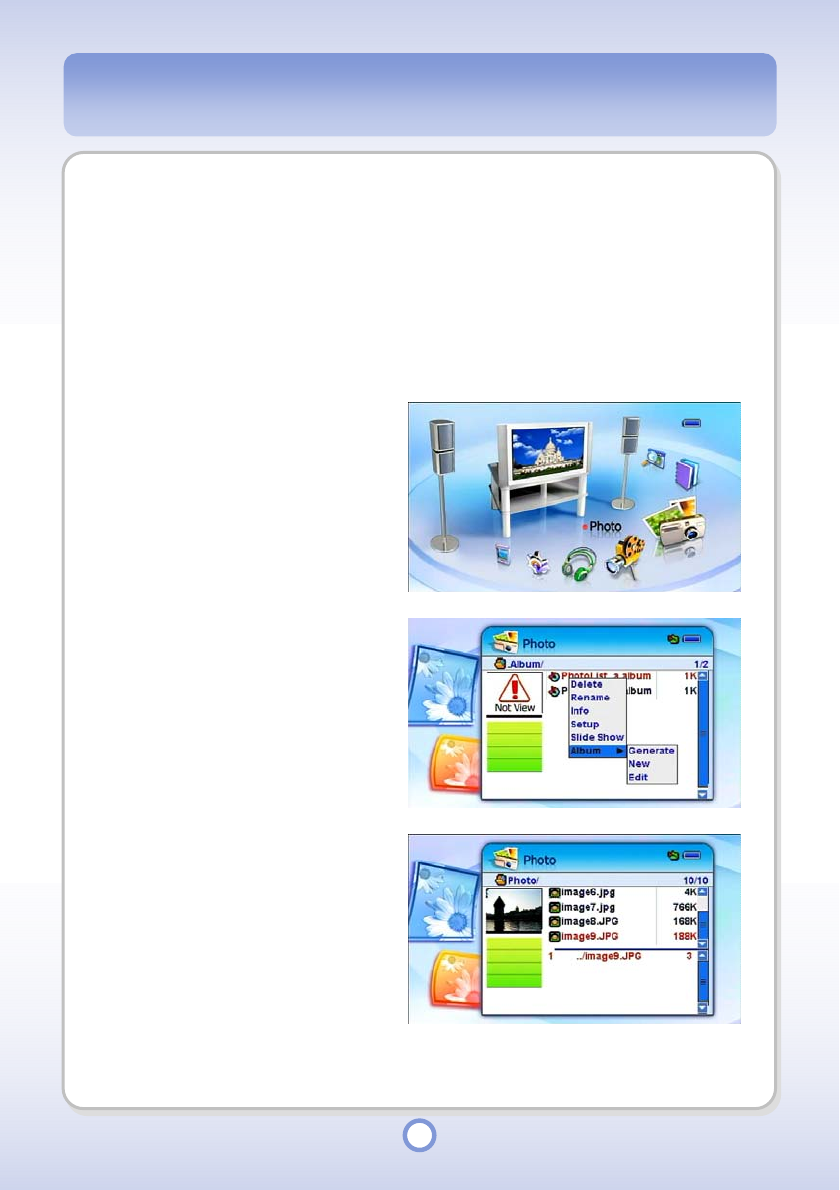
90
Album Editor
Using the Album Editor, you can create an album with your favorite photo files and manage
your photo files by album.
Photo preview and file information are displayed in the left pane, and the photo file list is
displayed in the right pane. The upper pane (Folder Window) shows the list of photo files
included in the folder, and the lower pane (Album Window) shows the list of photo files
included in the album.
1
In the Main screen, select the
<Photo> icon by using the
Left/Right direction key of the
Navigation button and press the
|| button.
▶
- All folders and files included in the
Photo folder are listed.
2
Select an album file by using the
Up/Down direction key of the
Navigation button and press the
<MENU> button.
- Press the || button and select ▶
<Edit> from the pop-up menu to
edit an album.
3
When you select <Album-New>
or <Album-Edit>, the Album
Editor is launched.


















