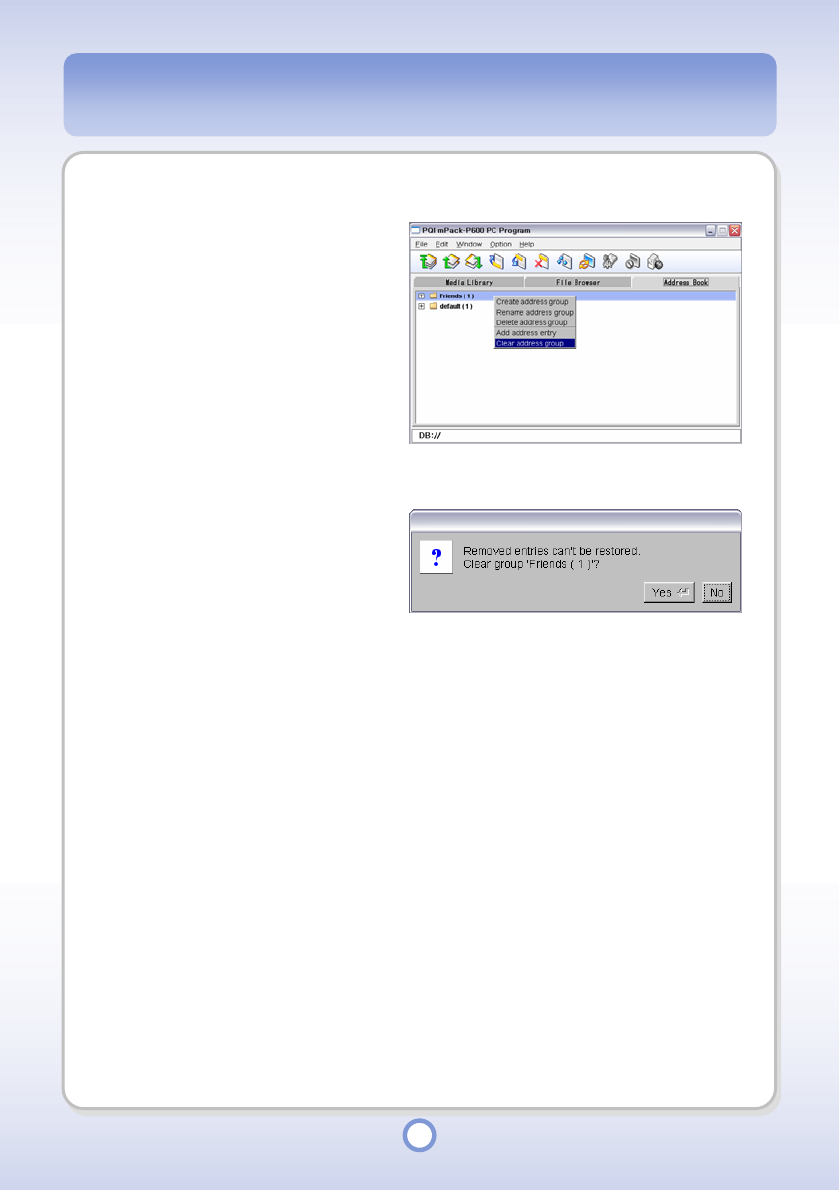
62
Deleting an Address Group
1
Select an address group to be
deleted and right-click over the
selected group.
2
Select <Clear address group>
from the pop-up menu.
- The “Removed entries can’t be
restored” message appears.
3
Click <Yes> button to delete the
address group.
- The selected address group is
deleted.
- You cannot restore a deleted
address group.


















