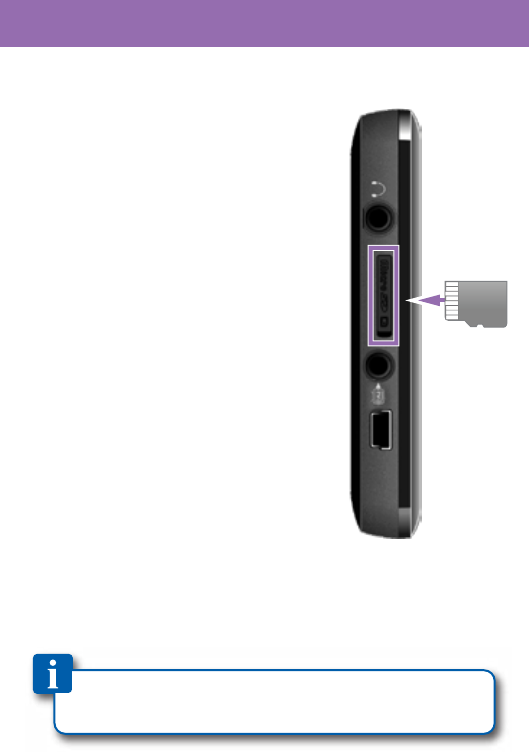
Micro SD card
To insert the Micro SD card:
1. Pull back the protective card
cover with your finger.
2. Insert the Micro SD card (up to
8GB) into the card slot with the
metal contacts facing towards
the back of the player and
gently push it in until it clicks.
Do not apply excessive force as
this may damage the player
and/or Micro SD card.
2. To view files on your Micro SD
card, select “browser”, from
the main menu, then select
“SD Card”.
3. To view certian types of files on
the Micro SD card, select the
function icon from the home
screen and select “SD Card”.
4. To remove the Micro SD card,
gently push it in until it pops
out.
5. When the player is connected to a computer with
a card inserted, the card will be listed as a second
drive titled “Removable Disk”.
Micro SD
• Turn the player off before inserting or removing the card.
• Do not use force while inserting or removing the card.
• Do not remove the card during file transfers.


















