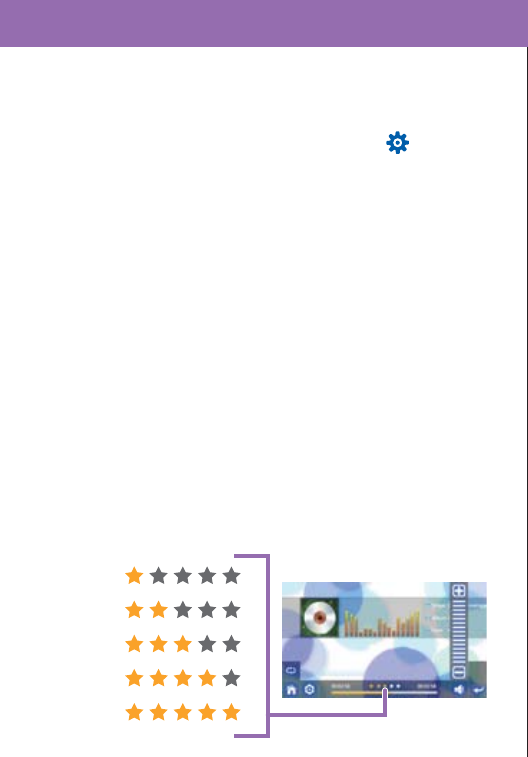
Saving to favorites
You can add your favorite tracks to 1 of 5 playlists.
1. While your track is playing touch the button.
The music settings menu will open.
2. Select “Favorities”. The playlist menu will open.
3. Choose from 1 of the 5 playlists to save your
track to.
Playing Favorites
1. To access your favorites playlists, select “music”
from the homescreen.
2. Select “All Music”.
3. Select “Favorites”
4. Choose from 1 of the 5 playlists.
5. Choose the track you would like to play.
6. You can see which playlists the currently playing
track is saved to by looking just above the track
timer at the bottom of the screen.
track timer
Playlist 1
Playlist 2
Playlist 3
Playlist 4
Playlist 5


















