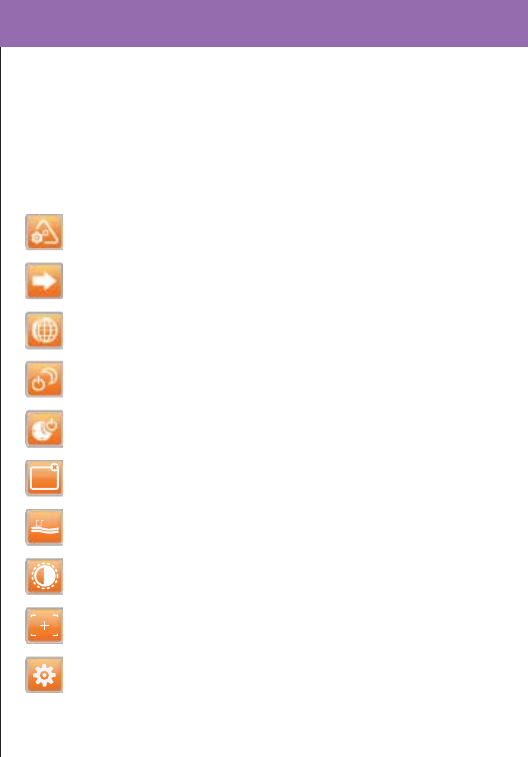
Settings
1. To change various settings and customize the
player, select “Settings” from the homescreen.
2. Run your finger up or down on the screen to
scroll through various settings options.
3. Select from the following settings options:
System information - view player information
Output - change TV output
Language - choose player language
Auto power off - set auto shutoff time
Sleep timer - set sleep timer
Close screen - set time for screen shutdown
Key tone - turn button noise on or off
Brightness - adjust level of screen brightness
Screen calibration - recalibrate the touch screen
Restore default - restore player to factory settings


















