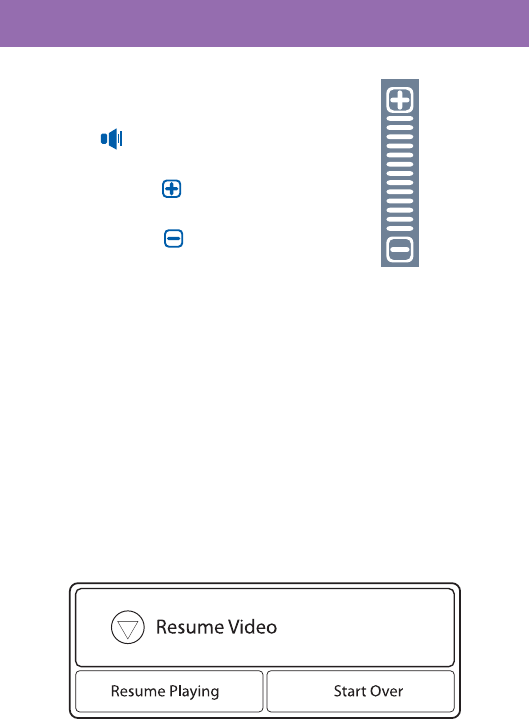
Music controls
1. Touch the button to pause the track.
2. Touch the button to play the track.
3. Touch the button to skip to the next track.
4. Press and hold the button to fast foward.
5. Touch the button to skip to the previous track
6. Press and hold the button to rewind.
Music settings
Touch the button to access the music settings
menu where you can choose from the following
options:
• EQ mode - adjust audio settings
• Playmode - choose different repeat modes
• Favorites - add current track to a favorites list
• Lyric color - change text color
Volume
1. While music is playing touch
the button to open the
volume control bar.
2. Touch the button to raise
the volume.
3. Touch the button to lower
the volume.
Volume
1. While video is playing touch
the button to open the
volume control bar.
2. Touch the button to raise
the volume.
3. Touch the button to lower
the volume.
Resuming video
1. When you play a video that you have viewed
earlier but not finished, you will get a message
asking if you would like to resume the video.
2. To play the video from the point where it was
stopped, select “Resume Playing”.
3. To play the video from the beginning select
“Start Over”
Volume
control
bar


















