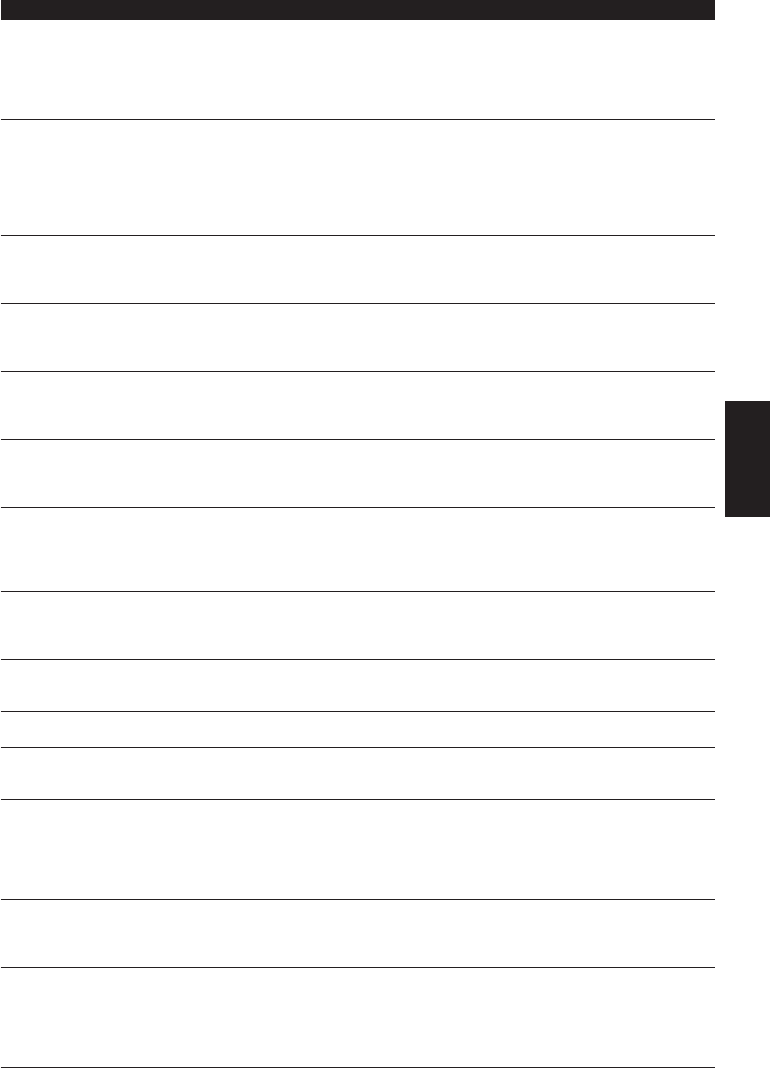
71
Appendix
This area does not contain any POI’s
of the selected type.
POI Search cannot be performed
because the searched location is in
areas not stored on the map disc
(unrecorded areas).
Facilities of the selected category do
not exist in the surrounding areas.
• Replace the map disc and perform
the POI Search again.
• Use another search method or
move to another location and per-
form the POI Search again.
Only City Center can be searched. If POI search was performed on
areas not stored on the map disc
(unrecorded areas).
Only the City Center can be
searched. If you want to search other
categories in unrecorded areas,
replace the map disc and perform
the POI Search again.
Set the areas stored on the map disc
to destination or way points.
This zone is not available on this
disc. Please insert appropriate disc.
When areas not stored on the map
disc (unrecorded areas) are included
in the search.
Set the destination or way points in
the areas stored on the map disc, or
replace the map disc and perform
the search again.
Failed to make a route profile. Failed to generate the route profile
because the set route passes
through areas not stored on the map
disc (unrecorded areas).
Insert the map disc and retry.
The maximum number of registra-
tions has been completed. Please
clear existing registered items and
re-register current item.
If there are already 300 items when
you attempt to register an item in the
Address Book.
Delete unnecessary data and try to
register again.
Memory is full. When the total 300 registered points
are in the PC card and Address
Book, you attempt moving an item
to the Address Book from PC card.
Delete unnecessary data on the sys-
tem and try to register again or
reduce currently selected items.
Too many records are selected.
Please indicate what records that
you would like to remove from the
memory.
When the total 98 registered points
for using voice recognition are in the
PC card and Address Book, you
attempt moving an item to the
Address Book from PC card.
Delete some registered items as
appropriate or reduce currently
selected items.
Too many records are selected.
Please indicate what records that
you would like to remove from the
memory.
If the number of registered records of
the voice recognition reaches or
exceeds 98.
Delete some registered items as
appropriate.
You can select up to 98 records with
voice recognition.
If the number of registered records of
the voice recognition reaches or
exceeds 98.
Reduce currently selected items.
Irregular character strings. Please
input again.
A symbol that cannot be pronounced
was entered.
Enter a word that can be pro-
nounced.
There is no /BG/ folder. Please create
/BG/ folder and store JPEG files in
that Folder.
Cannot load the image because the
BG folder is not found in the inserted
PC card.
Use the appropriate data after read-
ing “Changing Background Picture”
on page 45.
Data read error. Change is cancelled. Failed to read the data because the
PC card is out of specifications. Or,
the PC card slot is faulty.
• Use a PC card that conforms to the
specifications. (Refer to Hardware
Manual or Operation manual of the
navigation system.)
• Consult the Pioneer Local dealer if
this message persists.
JPEG file is corrupt. Change is can-
celled.
The data is damaged or an attempt
was made to set a JPEG image, that
is out of specifications, as the back-
ground picture.
Use the appropriate data after read-
ing “Changing Background Picture”
on page 45.
Data Read error. Back to Original
Background.
Please do not turn power off.
Failed to read the data because the
PC card is out of specifications. Or,
the PC card slot is faulty.
• Use a PC card that conforms to the
specifications. (Refer to Hardware
Manual or Operation manual of the
navigation system.)
• Consult the Pioneer Local dealer if
this message persists.
Message When What to do


















