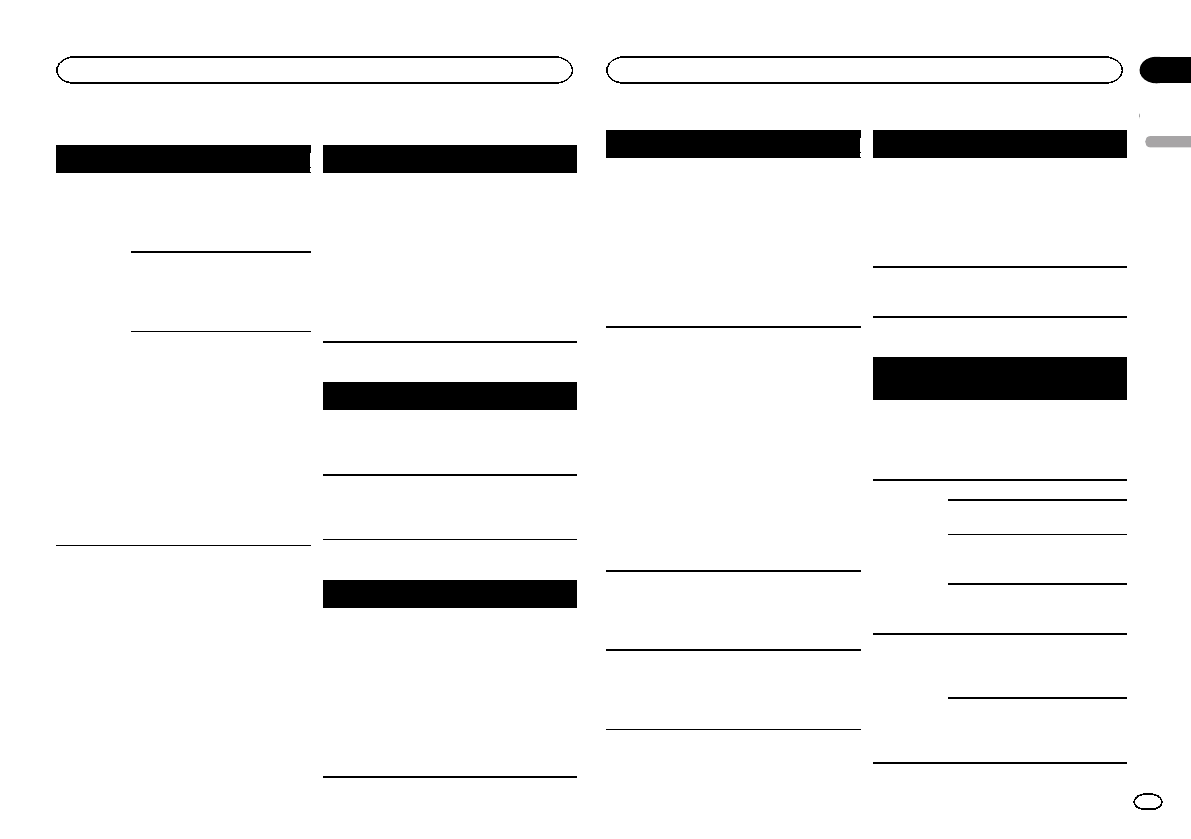
Bluetooth audio/telephone
Symptom Cause Action
The sound
from the
Bluetooth
audio source
is notplayed
back.
There isa callin
progress ona
Bluetooth con-
nected cellular
phone.
The soundwill be
played backwhen
the callis termi-
nated.
A Bluetooth
connected cel-
lular phoneis
currently being
operated.
Do notuse the
cellular phoneat
this time.
A callwas
made witha
Bluetooth con-
nected cellular
phone andthen
immediately ter-
minated. Asa
result, commu-
nication be-
tween thisunit
and thecellular
phone wasnot
terminated
properly.
Reconnect the
Bluetooth con-
nection between
this unitand the
cellular phone.
Error messages
When you contactyour dealer or your nearest
Pioneer Service Center, be sure to notethe error
message.
Common
Message Cause Action
AMP Error This unitfails to
operate orthe
speakerconnec-
tion isincorrect;
the protective
circuit isacti-
vated.
Check thespeak-
er connection.If
the messagefails
to disappeareven
after theengine is
switched off/on,
contact yourdeal-
er oran author-
ized Pioneer
Service Station
for assistance.
Tuner
Message Cause Action
No DataPro-
vided
This unitcannot
receive artist
name/song title
information.
Move tothe desir-
able locationwith
good reception.
No Data Thisunit cannot
receive program
service namein-
formation.
Move tothe desir-
able locationwith
good reception.
SiriusXM SatelliteRadio
Message Cause Action
Check An-
tenna
The antenna
connection is
incorrect.
Check theanten-
na connection.If
the messagefails
to disappeareven
after theengine is
switched off/on,
contact yourdeal-
er oran author-
ized Pioneer
Service Station
for assistance.
Message Cause Action
Check Tuner The SiriusXM
Connect Vehicle
Tuner connec-
tion isincorrect.
Check thetuner
connection.If the
message failsto
disappear even
after theengine is
switched off/on,
contact yourdeal-
er oran author-
ized Pioneer
Service Station
for assistance.
No Signal The SiriusXM
Connect Vehicle
Tuner ishaving
difficulty receiv-
ing the
SiriusXM satel-
lite signal.
! Verify thatyour
vehicle isout-
doors witha clear
view ofthe south-
ern sky.
! Verify thatthe
SiriusXM mag-
netic mountan-
tenna ismounted
on ametal sur-
face onthe out-
side thevehicle.
! Movethe
SiriusXM antenna
away fromany ob-
structions.
Subscription
Updated
Thisunit has de-
tected achange
in your
SiriusXM sub-
scription status.
Pressany keys to
clear themes-
sage.
Not Avail-
able
The channel
that youhave
requested isnot
a validSiriusXM
channel.
Check the
SiriusXM channel
lineup.
Message Cause Action
Not Sub-
scribed
The channel
that youhave
requested isnot
included inyour
SiriusXM sub-
scription pack-
age.
Check thecon-
tent ofyour
SiriusXM sub-
scription pack-
age.
Channel
Locked
Locked bythe
radio Parental
Control feature.
Releasethe chan-
nel lock.
DVD
Message Cause Action(Refer-
ence page)
DifferentRe-
gion Disc
The discdoes
not havethe
same region
number asthis
unit.
Replacethe DVD
with onebearing
the correctregion
number. (Refer-
ence page)
Error-02-XX/
FF-FF
The discis dirty. Clean thedisc.
The discis
scratched.
Replacethe disc.
The discis
loaded upside
down.
Check thatthe
disc isloaded cor-
rectly.
There isan elec-
trical orme-
chanical error.
PressRESET.
(Page 44)
Unplayable
Disc
This typeof disc
cannot be
played onthis
unit.
Replacethe disc
with onethat can
be playedon this
unit.
The inserted
disc doesnot
contain any
playable files.
Replacethe disc.
English
Additional information
53
Appendix
Additional information
En
<CRD4703-B/N>53


















