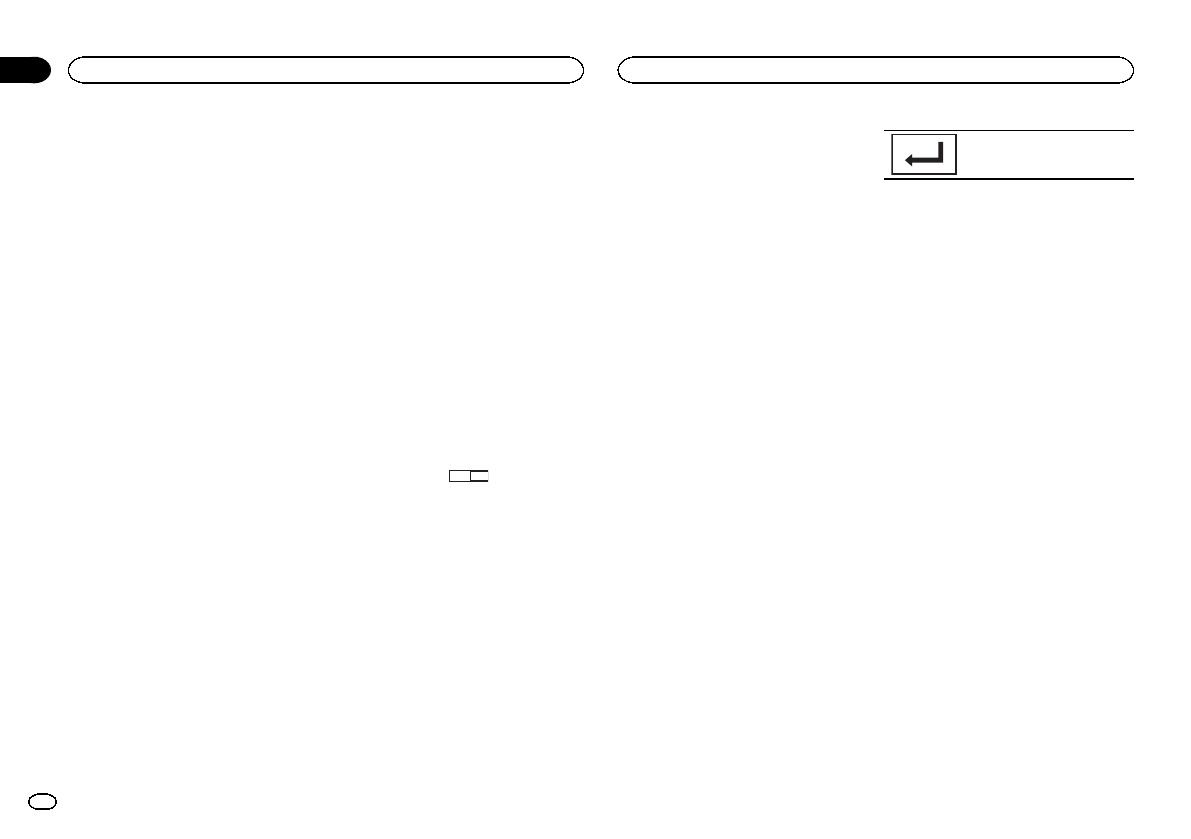
2 Touch the videosetup key to open the
video setup menu.
3 Touch Menu Languageon the
Video Setup menu.
A menu languagemenu is displayed.
4 Touch the desiredlanguage.
The menu languageis set.
# Ifyou have selectedOthers,refer to Whenyou se-
lect Otherson theprevious page.
Note
If the selected languageis not available, the lan-
guage specified onthe disc is displayed.
Setting the multi-angle DVD
display
The angle icon canbe set so itappears on
scenes where theangle can be switched.
1 Press the home buttonto switch to the
home display.
2 Touch the videosetup key to open the
video setup menu.
3 Touch Multi Angleon the Video Setup
menu to turn angleicon display on oroff.
Setting the aspect ratio
There are twokinds of display: awide screen dis-
play that hasa width-to-height ratio (TVaspect
ratio) of 16:9,and regular display that has aTV
aspect of 4:3.Be sure to select thecorrect TV as-
pect for the displayconnected to V OUT.
! Whenusing regular display, select either
Letter Box orPan Scan. Selecting16:9 may
result in anunnatural picture.
! Ifyou select the TVaspect ratio,the unit’s
display will changeto the same setting.
1 Press the home buttonto switch to the
home display.
2 Touch the videosetup key to open the
video setup menu.
3 Touch TVAspect onthe Video Setup
menu to selectthe TV aspectratio.
Touch TVAspect repeatedlyuntil the desired as-
pect ratio appears.
! 16:9– Widescreen picture (16:9)is displayed
as is(initial setting)
! LetterBox –The picture isthe shape ofa let-
terbox withblack bands onthe topand bot-
tom ofthe screen
! PanScan – Thepicture iscut short onthe
right andleft sides ofthe screen
Notes
! Whenplaying discs thatdo not specify
Pan Scan, the disc isplayed back in
Letter Box displayeven if you select the
Pan Scan setting.Confirm whether the disc
package bears the
16 : 9 LB
mark.
! TheTVaspect ratio cannot be changedfor
some discs. For details, referto the disc’s in-
structions.
Setting the slideshow interval
JPEG files can beviewed as a slideshowon this
unit. In this setting,the interval between each
image can be set.
1 Press the home buttonto switch to the
home display.
2 Touch the videosetup key to open the
video setup menu.
3 Touch Time PerPhoto Slide on the
Video Setup menuto select the slideshow in-
terval.
Touch TimePer Photo Slide repeatedly untilthe
desired setting appears.
! 5sec– JPEG imagesswitch atintervals of5
seconds
! 10sec– JPEGimages switch atintervals of10
seconds
! 15sec– JPEGimages switch atintervals of15
seconds
! Manual– JPEG imagescan beswitched
manually
Setting parental lock
Some DVD videodiscs let you use parentallock
to restrict children fromviewing violent and
adult-oriented scenes. You canset parental lock
to the desiredlevel.
! Whenyou have aparental lock level set and
play a disc featuringparental lock, code
number input indicationsmay be displayed.
In such cases, playbackwill begin when the
correct code numberis entered.
Setting the code number and level
A code numbermust be registered in orderto
play back discswith parental lock.
1 Press the home buttonto switch to the
home display.
2 Touch the videosetup key to open the
video setup menu.
3 Touch Parentalon the Video Setup menu.
4 Touch 0 to9 to input a fourdigit code
number.
# Tocancel theentered numbers, touchC.
# Toregister thecode, touch thefollowing touch
panel key.
Registering thecode.
The codenumber is set,and thelevel cannow be
set.
5 Touch 1 to8 to select the desired level.
6 Touch Enter.
The parental locklevel is set.
! 8– Playbackof the entiredisc is possible(ini-
tial setting)
! 7to 2 –Playback ofdiscs forchildren and
non-adult-oriented discsis possible
! 1– Playbackof discs forchildren onlyis pos-
sible
Notes
! Werecommend to keep a recordof your
code number in caseyou forget it.
! Theparental lock levelis stored on the disc.
Look for thelevel indication written on the
disc package, includedliterature or on the
disc itself. Parental lock of thisunit is not
possible if aparental lock level is not stored
on the disc.
! Withsome discs, theparental lock may be
active only for certainlevels of scenes. The
playback of thosescenes will be skipped. For
details, refer tothe instruction manual that
came with thedisc.
Changing the level
You can change theset parental lock level.
1 Press the home buttonto switch to the
home display.
2 Touch the videosetup key to open the
video setup menu.
3 Touch Parentalon the Video Setup menu.
Setting up the video player
36
Section
Setting up the video player
En
19
<CRD4703-B/N>36


















