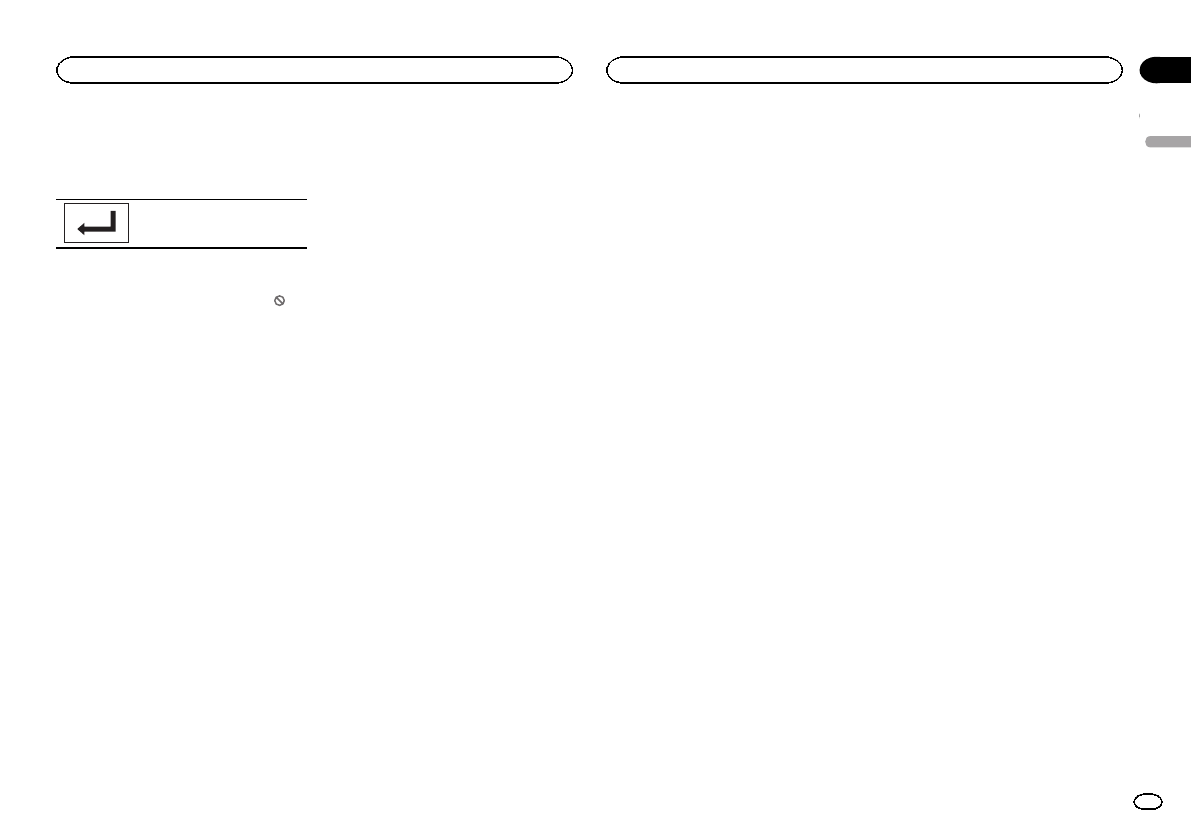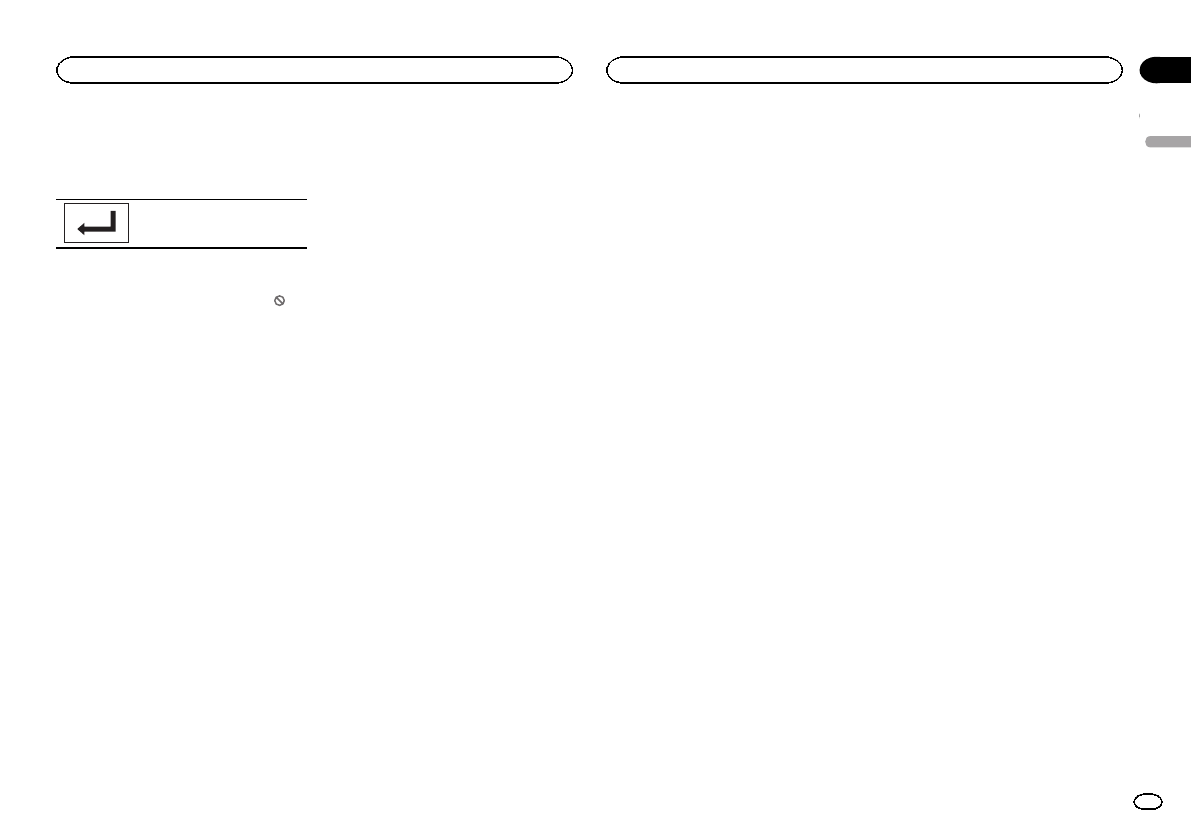
4 Touch 0 to9 to input the registered code
number.
5 Registering the code.
Registering thecode.
This sets thecode number, and the levelcan
now be changed.
# Ifyou enter anincorrect codenumber, the
icon isdisplayed. TouchC and enterthe correctcode
number.
# Ifyou forget yourcode number,refer to Ifyou for-
get yourcode number onthis page.
6 Touch 1 to8 to select the desired level.
7 Touch Enter.
The new parentallock level is set.
If you forget your code number
% PressRESET.
Setting the DivX subtitle file
You can select whetheror not to display DivXex-
ternal subtitles.
! TheDivX subtitles willbe displayed even
when Custom isselected if no DivX external
subtitle files exist.
1 Press the home buttonto switch to the
home display.
2 Touch the videosetup key to open the
video setup menu.
3 Touch DivX® Subtitleon the Video Setup
menu to selectthe desired subtitle setting.
! Original– Displaythe DivX subtitles
! Custom– Displaythe DivX externalsubtitles
Notes
! Upto 42 characterscan be displayed on one
line. If more than42 characters are set,the
line breaks andthe characters are displayed
on the next line.
! Upto 126 characterscan be displayed on
one screen. Ifmore than 126 characters are
set, the excess characterswill not be dis-
played.
Displaying the DivX
â
VOD
registration code
In order to playDivX VOD (video ondemand)
contents on thisunit, the unit must first bereg-
istered with aDivX VOD contents provider.For
registration, generate aDivX VOD registration
code and submit itto your provider.
! Keepa record of thecode as you will needit
when you register your unitto the DivX VOD
provider.
1 Press the home buttonto switch to the
home display.
2 Touch the videosetup key to open the
video setup menu.
3 Touch DivX® VODon the Video Setup
menu.
Registration Code andDeregistration Code
appear.
4 Touch Registration Code.
Your registration code isdisplayed.
Displaying the deregistration code
If your device isalready registered, deregister it
by entering thederegistration code.
1 Press the home buttonto switch to the
home display.
2 Touch the videosetup key to open the
video setup menu.
3 Touch DivX® VODon the Video Setup
menu.
4 Touch DeregistrationCode.
# Tocancel deregistration,touch Cancel.
5 Touch OK.
The deregistration iscomplete.
Automatic playback of DVDs
When a DVDdisc with a DVD menu isinserted,
this unit willcancel the menu automatically and
start playback fromthe first chapter of the first
title.
! SomeDVDs may notoperate properly. If this
function is notfully operated, turn this func-
tion off and startplayback.
1 Press the home buttonto switch to the
home display.
2 Touch the videosetup key to open the
video setup menu.
3 Touch DVD AutoPlay to turn automatic
playback on.
# Toturn automaticplayback off, touch
DVD AutoPlay again.
English
Setting up the video player
37
Section
Setting up the video player
En
19
<CRD4703-B/N>37