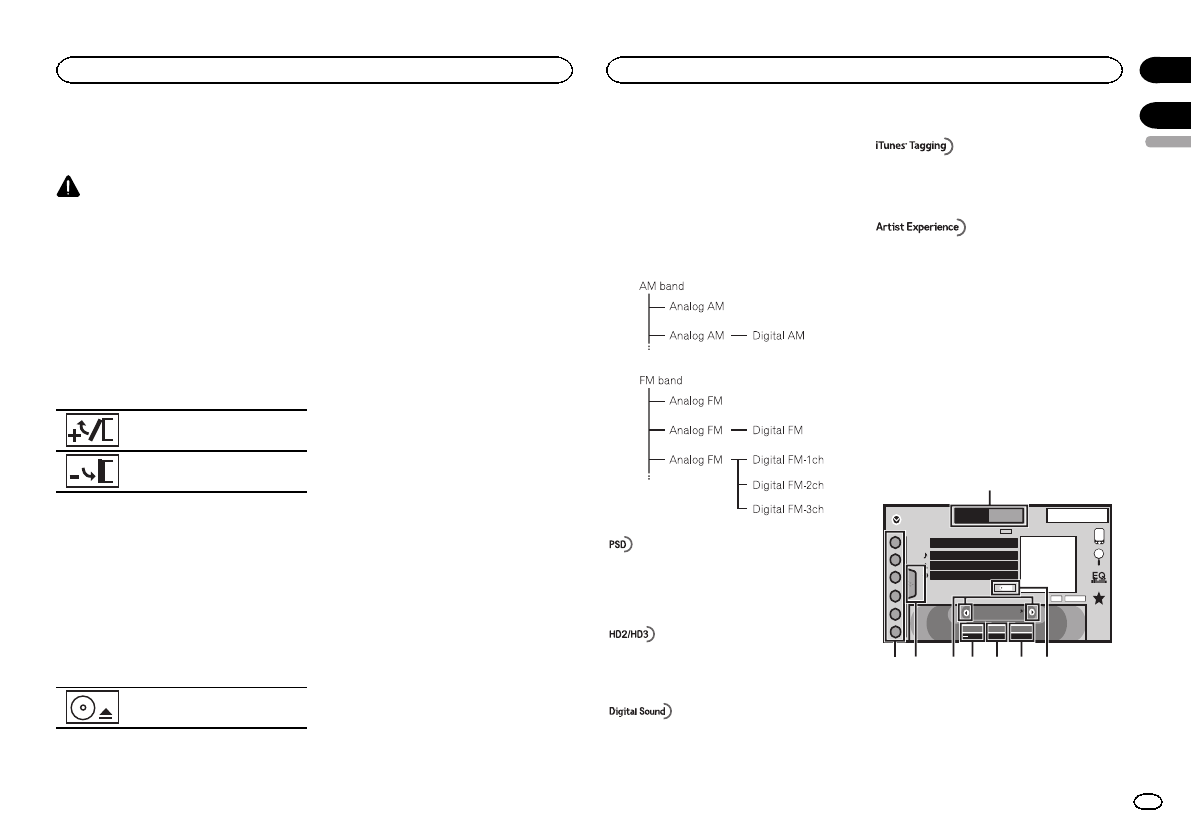
Adjusting the angle of the
LCD panel and ejecting media
CAUTION
Keep hands and fingersclear of the unit when
opening, closing, oradjusting the LCD panel. Be
especially cautious ofchildren’s hands and fin-
gers.
Adjusting the LCD panel angle
(Function of AVH-X5500BHS/AVH-X4500BT)
1 Press h(eject) to displaythe ejecting
menu.
2 Adjust the LCD panelto an easily view-
able angle.
Laying thepanel down.
Returning thepanel tothe upright
position.
# Asthe setangle is saved,the LCD panelwill au-
tomatically beadjusted tothe same positionthe next
time theLCD panel isopened.
Ejecting a disc
(Function of AVH-X5500BHS/AVH-X4500BT)
1 Press h(eject) to displaythe ejecting
menu.
2 Eject a disc.
Ejecting adisc.
Ejecting a disc
(Function of AVH-X3500BHS/AVH-X2500BT/AVH-
X1500DVD)
% Pressh to eject a disc.
Setting the clock
1 Touch the Clockkey.
The Clock Adjustmentscreen appears.
For detailsrefer to Home display onpage 7.
2 Select the item to set.
3 Touch a orb to set the correctdate and
time.
About HDRadioä stations
(Function of AVH-X5500BHS/AVH-X3500BHS)
HD Radioä stationsoffer high-quality audio and
data services. HD Radio stations are brought to
you by localFM/AM stations.
HD Radio stationsfeature the following:
! Highquality audio
! FMmulticasting
! Dataservices
ProgramService Data:Contributes tothe superioruser
experience ofHD RadioTechnology.Presents songname,
artist, stationIDs, HD2/HD3Channel Guide,and otherrel-
evant datastreams.
Adjacent totraditional mainstations areextra localFM
channels. TheseHD2/HD3 Channelsprovide new, original
music aswellas deepcutsinto traditionalgenre.
Digital, CD-qualitysound. HDRadio Technology enables
local radiostations tobroadcast aclean digitalsignal.
AM soundslike today’sFMand FMsounds likea CD.
iTunes
â
Tagging providesyou theopportunity todiscover
a widerangeof contentand themeans to“tag” thatcon-
tent forlaterreviewand purchase fromthe iTunes
â
Store.
Visual informationrelated tocontent beingplayed on
your HDRadio receiver,such asAlbumArt,historicalpho-
tographs, stillart fromlive broadcasts,among otherre-
lated content.
HD Radioä Technology
! HDRadio Technologymanufactured under li-
cense from iBiquityDigital Corporation. U.S.
and Foreign Patents. HD Radioä andthe
HD, HD Radio, and “Arc” logosare propriet-
ary trademarks of iBiquity DigitalCorp.
HD Radio tuner operations
Touch panel keys
Radio
8 AUG
PM
12:05
1
2
3
4
5
6
FM AM1
HD
Local Seek
ALL
Blending
D/A Auto
87.5
MHz
DIGITAL
PS Data
Song Data
Artist Data
Album Data
Tag
HD8
1
2345678
1 Band key
Selecting a band (FMor AM) by touchingthe
band key.
The touch panel keyfor the selected bandis
highlighted.
English
Basic operations
11
Section
HD Radioä tuner
En
05
06
<CRD4703-B/N>11


















