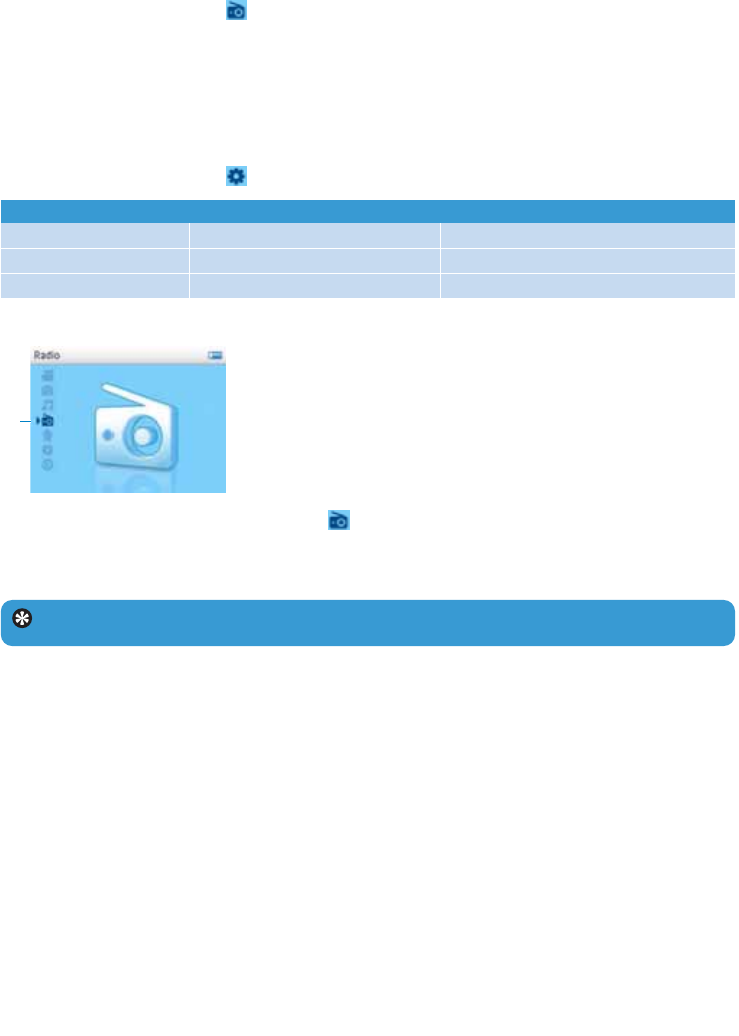
48
5.8 Radio
From the main menu, select to enter radio mode.
Connect the headphones
The supplied pair of headphones serves as a radio antenna. Make sure that it is properly
connected to ensure optimal reception.
5.8.1 Select your FM region
From the main menu, select > Radio settings.
Region
Europe
USA
Asia
Frequency range
87.5 - 108MHz
87.5 - 108MHz
87.5 - 108MHz
Tuning steps
0.05 MHz
0.1 MHz
0.1 MHz
5.8.2 Auto tune
1 Select Auto tune under Radio menu .
> The player will search for the stations with the strongest signals and automatically save them up
to 20 preset channels.
1
Tip Stop auto tune by pressing any key except volume key.


















