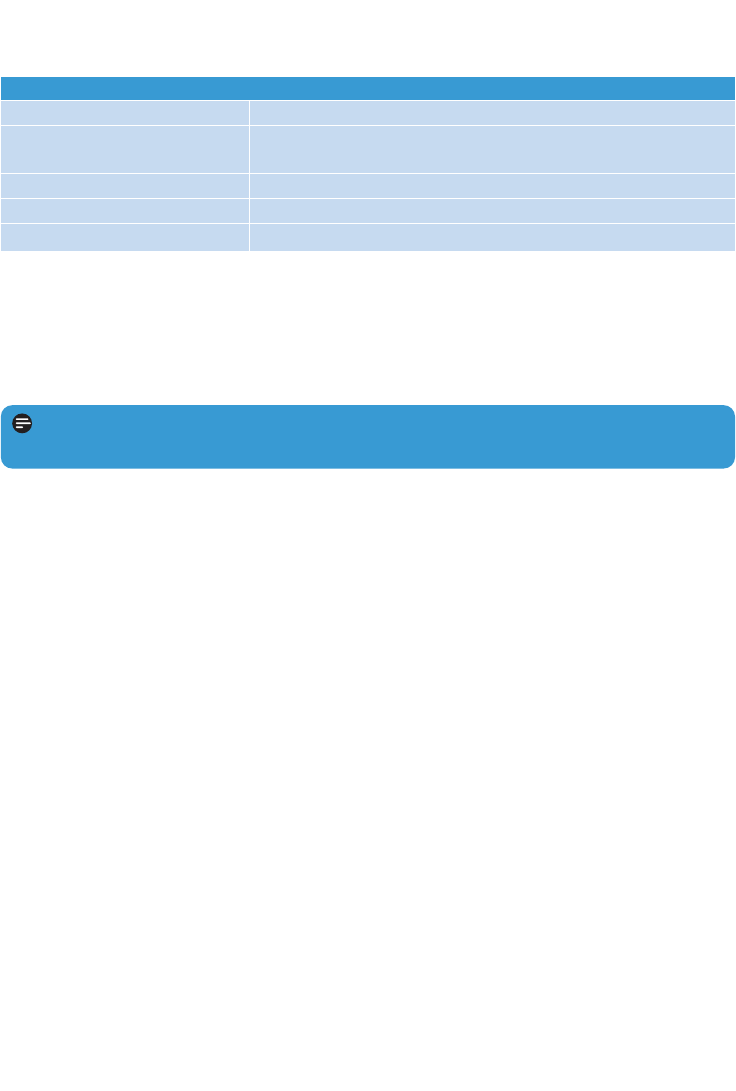
45
To Do this
Play / pause video Press 2;
Search forward and backward Use the 1 and 2 keys to forward and rewind within a playing
video
Go to previous / next video Press 1 and 2 keys
Adjust volume Use the + and - keys
Go back to previous menu Press MENU
5.5.2 Controls
During video playback, you can do the following:
5.5.3 Resume play
The video function has a "resume play" feature. When returning to a previously viewed
video, you can "resume" viewing the video right where you stopped last time you played the
video. If you wish to view the video from the beginning again, just press 1 to start playback
from the beginning.
Note The resume play feature also stores the last viewed frame of the video as
background video art, so finding your videos is even easier.


















