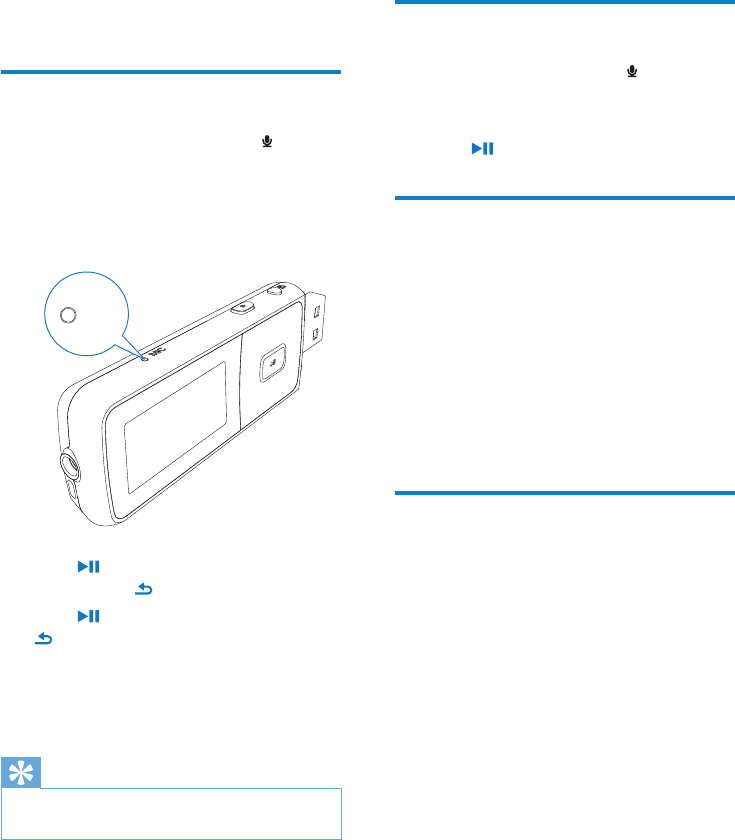
16 EN
7 Recordings
Record audio/voices
1
From the Home screen, select > [Start
voice recording].
Recording screen appears. »
2 Ensure that the microphone is close to
the sound source to be recorded.
MIC
3 Press to toggle between pause and
record. Press
to stop.
4 Press to save the recording or press
to cancel.
Recordings are saved on the player. »
(Filename format: VOICEXXX.WAV,
where XXX is the recording number
that is generated automatically.)
Tip
You can find your recordings under •
[Recordings Library] > [Voice].
Listen to recordings
From the Home screen, select >
[Recordings Library] > [Voice].
1 Select a recording.
2 Press to play your recording.
Delete one or more
recordings
This is how to delete recordings in Windows
Explorer:
1 Connect MIX to the computer.
2 In Windows Explorer, locate the folder
Recordings > Voice.
3 Delete the recordings as you normally
would on the computer.
Upload your recordings to a
computer
1
Connect MIX to the computer.
2 In Windows Explorer, open MIX.
3 Select the folder Recordings > Voice.
4 Copy and paste the recordings to any
location on the computer.


















