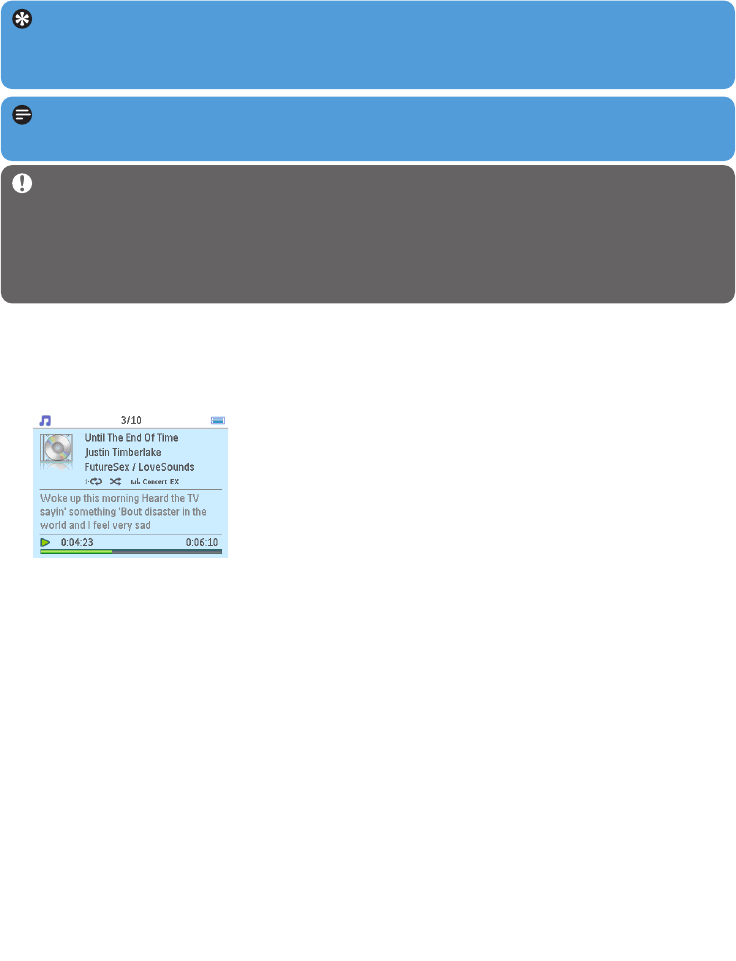
25
4.9 Lyrics
The player supports LRC format files and can simultaneously display lyrics while playing back
songs. This special feature allows for lyric files to be saved and edited with a lyrics editor (the
relevant lyric files as well as the software for a lyrics editor are available on the Internet).
Tip To create and/or edit lyrics you need to a Lyrics Editor. There are plenty of
Lyrics Editors as well as "Lyric Files" that can be downloaded free of charge from the
Internet.
Note Lyrics lines are linked to time stamps, so the display will only show the lyrics
lines that are linked to the currently playing time stamp of the song.
Important To correctly display the lyrics during playback, you must
• Enable the lyrics display in the Settings options by selecting Lyrics On;
• Save the lyrics file (must have extension .lrc) under the same name and in the same
location as the audio file to which the lyrics belong.
4.9.1 Scroll through lyric lines
Lyric text is split into lines and assigned to certain time stamps, which enables the device to
display the matching lyric line for the particular section within the song.


















