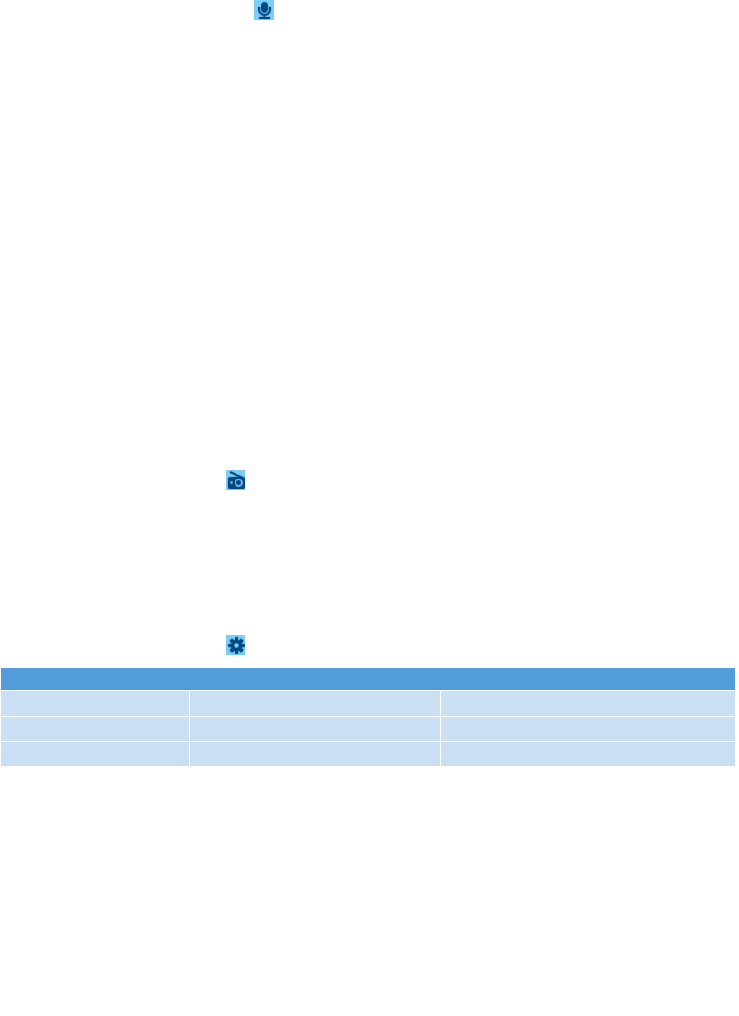
23
4.7.2 Delete your recordings
The player provides the option to delete all the recordings files of your player.
1 From the main menu, select > Recordings library > Delete all recordings.
2 Press 2; to confirm.
Your can also delete the recordings on the computer.
1 Connect your player to your computer.
2 Select your player in Windows Explorer.
3 Double click the VOICE folder
4 Select the files your want to delete and press Delete on your computer keyboard.
4.7.3 Upload your recordings to the computer
1 Connect your player to your computer.
2 Select your player in Windows Explorer.
> You will find a Voice folder. This folder contains the recordings.
3 Copy and paste the recordings to any desired location on the computer.
4.8 Radio
From the main menu, select to enter radio mode.
Connect the headphones
The supplied pair of headphones serves as a radio antenna. Make sure that it is properly
connected to ensure optimal reception.
4.8.1 Select your FM region
From the main menu, select > Radio settings.
Region
Europe
USA
Asia
Frequency range
87.5 - 108MHz
87.5 - 108MHz
87.5 - 108MHz
Tuning steps
0.1 MHz
0.1 MHz
0.1 MHz


















