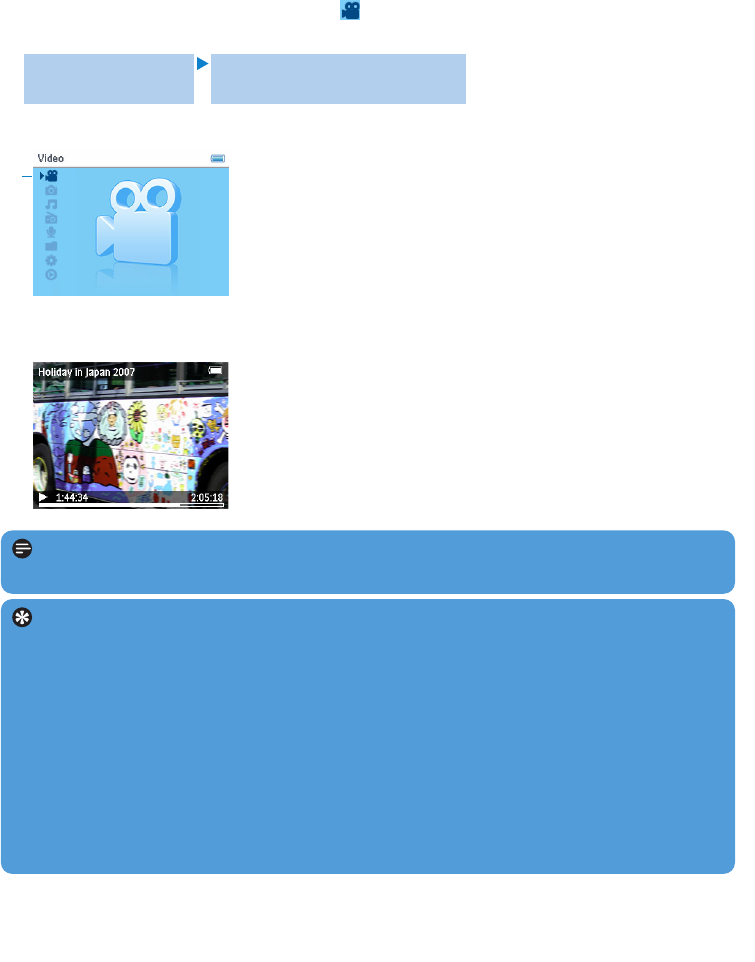
20
Note The video will playback in landscape mode to give you a full screen viewing
experience,
Tip To better organize your videos, you can create folders for your player via
Windows Explorer.
1 Connect it to your computer.
> Your player will be identified as Philips or Philips GoGear in Windows Explorer.
2 Go to Videos folder.
3 In Windows Explorer, right click to create and name a folder in your player.
4 Drag and drop converted video files (.wmv) to the newly created folder.
5 The video folders you have just created will be displayed under the Videos menu.
4.5 Videos
You can play the videos that are loaded from the PC using the MediaConverter software.
4.5.1 Find your videos
1 In the root menu of your player, select by pressing 3 or 4.
You can search from the following video options:
2 Press 2 to enter the video library on your player.
3 Press 3 or 4 to select the video you want to watch, then press 2; or 2 to play your
selection.
2
All videos Alphabetically listed videos


















