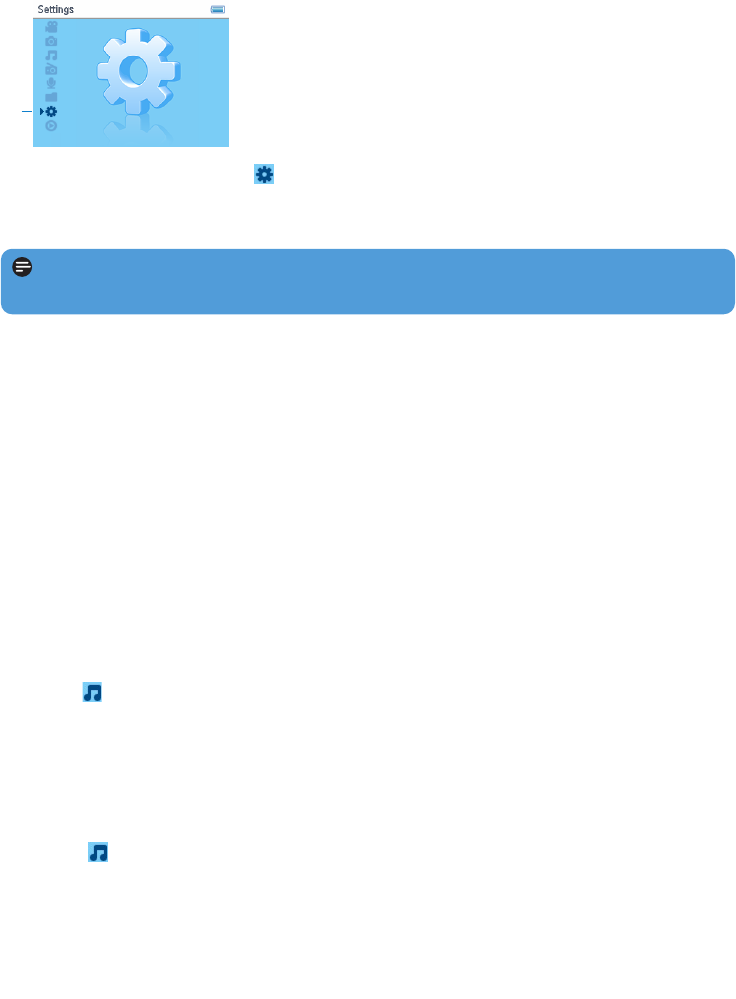
18
4.2 Sound settings
Set your player to play songs with different EQ (equalizers) settings.
1 From the main menu, select > Sound settings.
2 Press 3 or 4 to scroll through the list of options: Rock, Funk, Jazz, Classical,
HipHop, Techno, Spoken word, Custom or Off. You can select one of them.
1
Note Custom settings allow you to specify your desired equalizer settings by adjusting
the individual settings for bass (B), low (L), mid (M), high (H) and treble (T).
3 Press 2 to select.
4.3 Playlist on the go
Playlist on the go is a playlist that can be created on the player while on the move.
All songs will be displayed and listed in play order in the playlist. New songs are automatically
added to the end of the playlist.
4.3.1 Add songs to playlist on the go
Press PLAYLIST to select the song to be added to the playlist on the go. If you have created
more than one playlist on the go, the playlists on the go will be displayed in numerical order.
Use the 3 / 4 keys to select the playlist on the go to which you wish to add the song and
press 2 to confirm.
4.3.2 Play back playlist on the go
1 Select > Playlists > Playlist on the go 1 (or Playlist on the go 2 / Playlist on the go
3, if available).
2 Select your playlist and press 2;.
4.3.3 Add playlist on the go
You can create up to 3 playlists on the go.
1 Select > Playlists > Create playlist on the go.


















