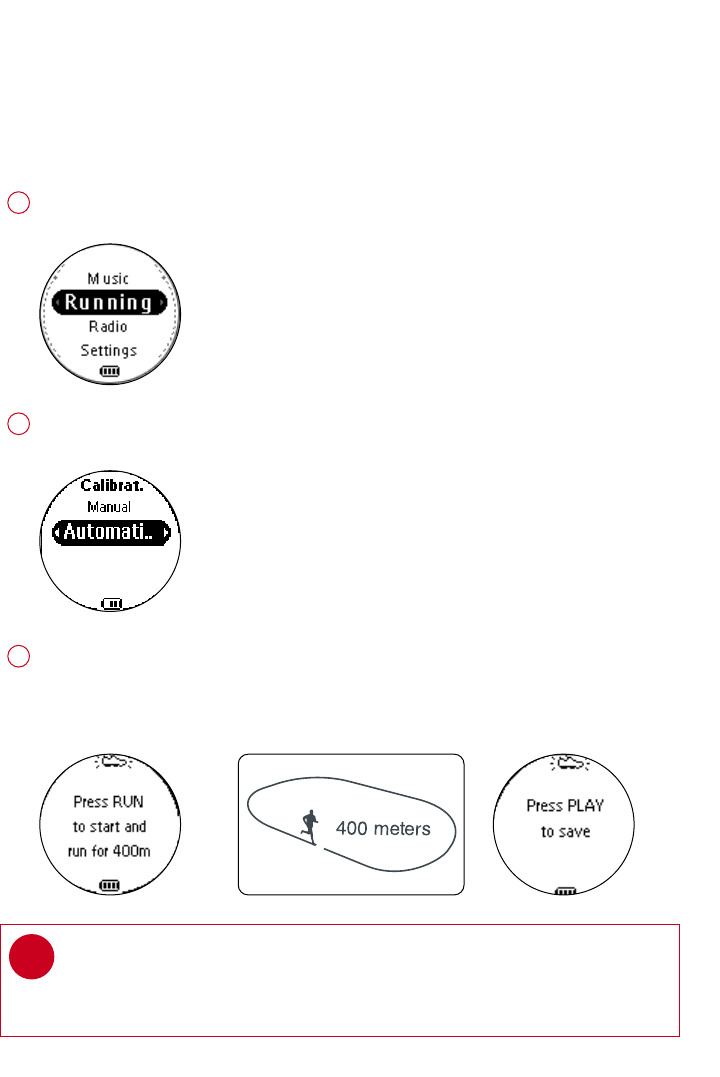
8
RRuunnnniinngg mmooddee:: AAuuttoommaattiicc ccaalliibbrraattiioonn
Press and hold 22;; to power on.
From the root menu, press 44 , 22 to enter the running mode.
1
To calibrate the speed and distance monitor, select CALIBRATION > AUTOMATIC.
2
Press RUN and start running 400 metres on the inner lane of a marked track as prompted.
Press RUN again when you have completed your track.
Press
22;;
to save the calibration value.
3
TIP
If you want to stop the calibration during running, press 11 to
discard the calibration value.
✔
Your speed and distance monitor provides unprecedented accuracy right out of the box.
In addition, an optional calibration procedure can be performed to guarantee optimal accuracy
for a specific user, which will correct for individual stride variations such as pronation or supina-
tion. Calibration can be performed either automatically or manually.
*Actual display varies with use
PSA260-eng.qxd 7/8/04 2:48 PM Page 8


















